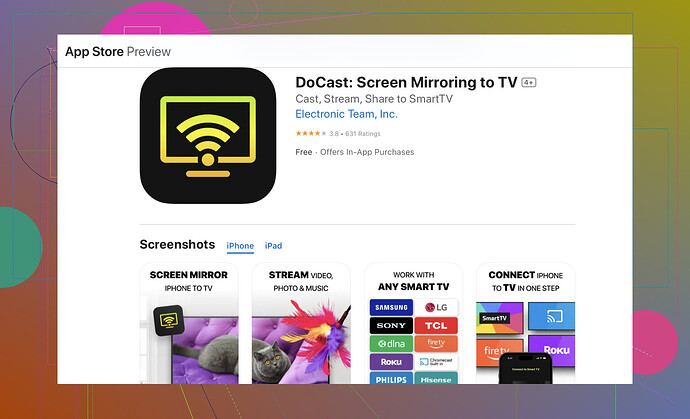Having trouble casting your iPhone photos to your TV can be really frustrating. If AirPlay isn’t cooperating, there might be some other options you can consider. First, make sure both your iPhone and TV are connected to the same Wi-Fi network. Sometimes, it’s a simple connectivity issue. If you’ve done that and it still doesn’t work, you could try restarting both devices.
OK, so if AirPlay is still a no-go, you might want to try a different method. Have you heard of the DoCast app? It’s specifically designed to make screen mirroring from your iPhone to your TV a breeze. Here’s what you need to do:
- Go to the App Store on your iPhone.
- Search for DoCast app.
Once you’ve installed the DoCast app, open it and follow the in-app instructions to connect your iPhone to your TV. It’s pretty straightforward and should help you display your vacation photos seamlessly.
One other thing to check is whether your TV software is up-to-date, as firmware updates can sometimes fix compatibility issues with casting and mirroring apps.
If none of these options work, and you have a smart TV, you might consider a third-party device like a Chromecast. You can then use the Google Photos app to cast directly from your phone. But honestly, the DoCast app should likely solve your problem without much hassle.