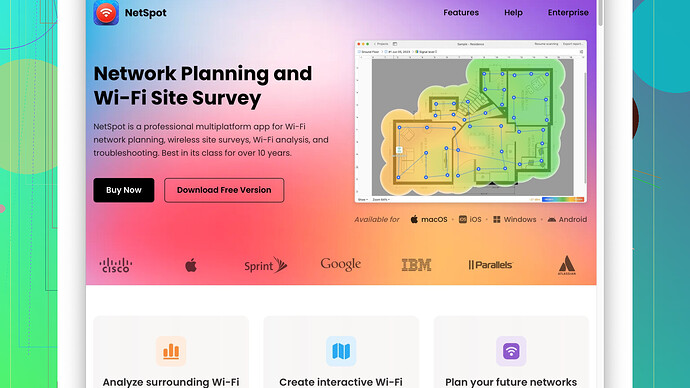To build a reliable wireless network, one of your primary objectives should be to achieve robust coverage while minimizing interference. Here are some key tips and strategies to keep in mind:
-
Conduct a Site Survey: Use a tool like the NetSpot
Site Survey Software (https://www.netspotapp.com) to map out your area. This tool helps you analyze existing wireless network coverage, identify dead zones, and spot sources of interference. Conducting a site survey is an absolute must before diving into hardware setup. -
Choose the Right Equipment: Select routers and access points that support the latest Wi-Fi standards (such as Wi-Fi 6) for better speed and efficiency. Ensure these devices have features like beamforming and MU-MIMO (multi-user, multiple-input, multiple-output) to improve performance for multiple devices.
-
Optimal Placement of Routers and Access Points: Position your routers and access points in central locations within your coverage area. Elevate the devices if possible to reduce obstructions. Avoid placing routers near thick walls, metal objects, or electronic devices that can cause interference.
-
Channel Management: Wi-Fi routers operate on different channels. For the 2.4 GHz band, avoid channels 1, 6, and 11 since they’re prone to interference from other devices like cordless phones and microwaves. Opt for the 5 GHz band if possible, which offers more channels and is less crowded.
-
Security Measures: Secure your network with WPA3 encryption to protect against unauthorized access. Regularly update firmware on all networking devices to patch vulnerabilities.
-
Adjust Power Settings: Sometimes, reducing the power setting of your router or access points can actually improve network performance by reducing overlap with other networks. This can potentially reduce interference and ensure consistent performance.
-
Use Access Points and Mesh Systems: For larger areas or places with many obstructions, it’s beneficial to use multiple access points or a mesh network. Mesh systems can provide seamless coverage throughout your space without the need for complicated setups.
-
Regular Monitoring: It’s not “set it and forget it.” Regularly use monitoring tools, like NetSpot Site Survey Software, to keep tabs on your network’s health. This allows you to detect and troubleshoot any issues promptly.
-
Guest Networks and Device Segmentation: Set up a separate guest network for visitors. This keeps your core network secure and ensures that the presence of extra devices doesn’t interfere with the performance of your main network.
-
Channel Width and Co-channel Interference: Configuring the channel width appropriately can significantly affect performance. Wider channels can provide faster speeds but are more susceptible to interference. Narrower channels may be better in crowded environments. Moreover, pay attention to co-channel interference and adjust channels to minimize overlap with neighboring networks.
Taking these steps should help you design a reliable and stable wireless network. Tools like NetSpot are particularly invaluable as they can give you a visual map of your network’s performance, making it much easier to spot and fix problems.