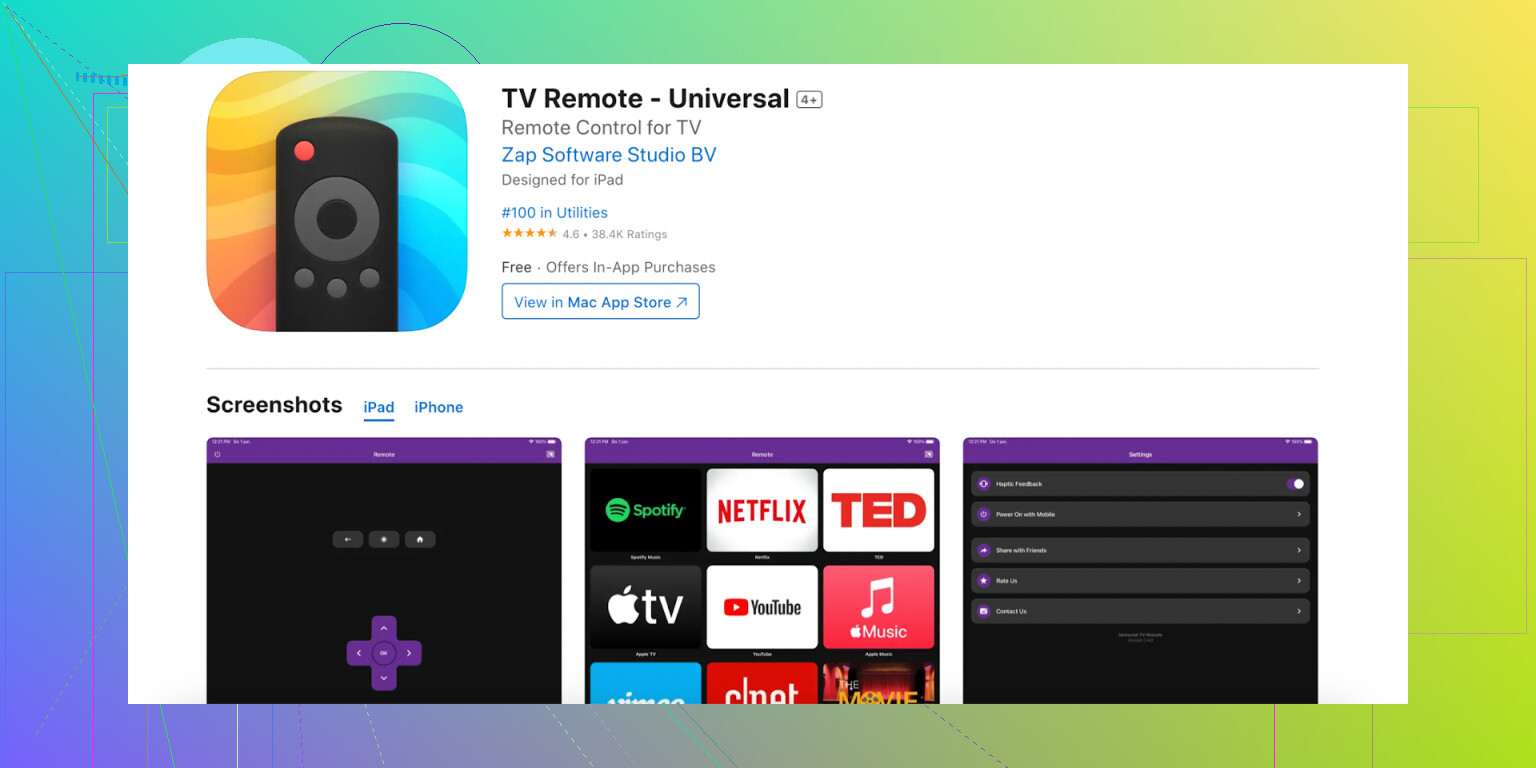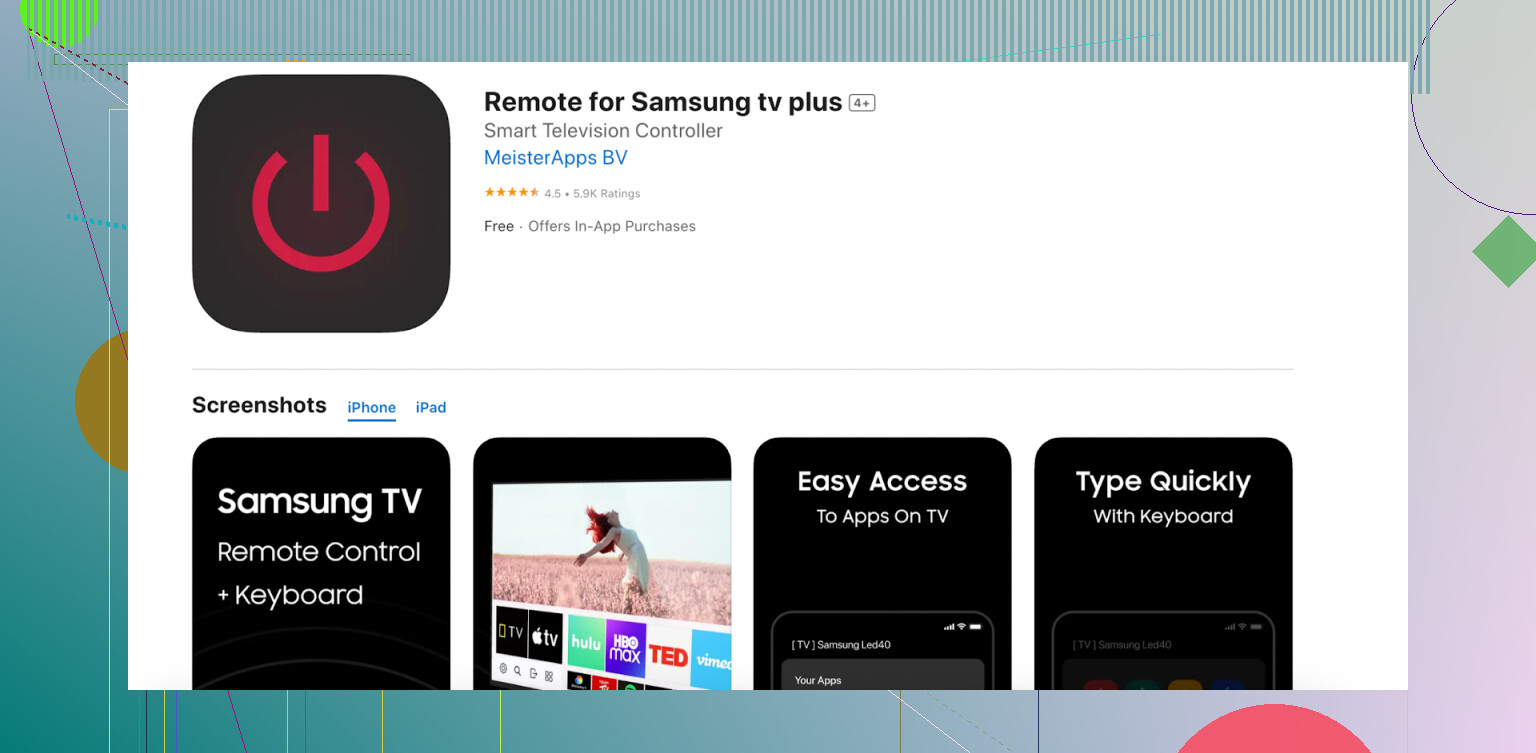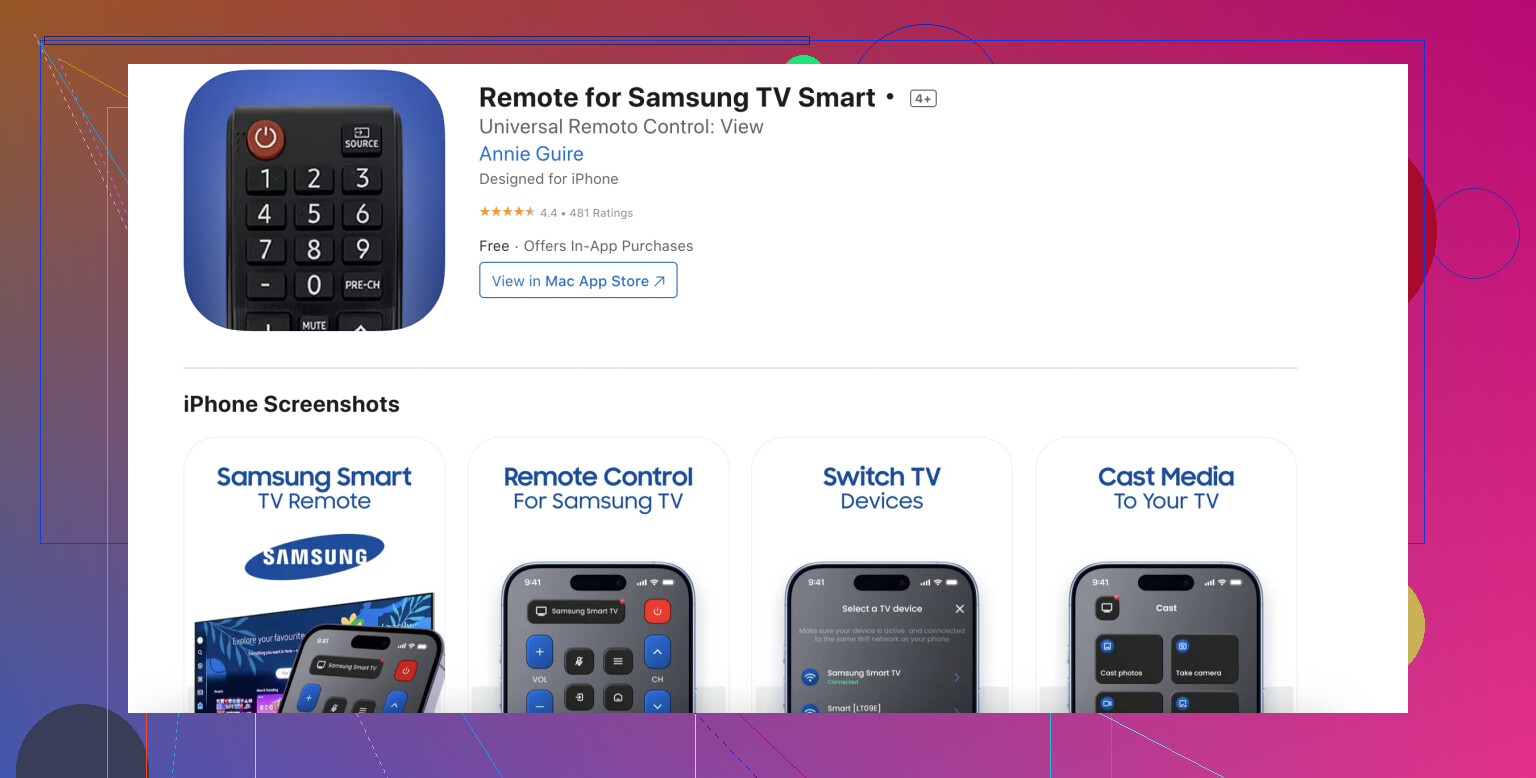Looking for the best app to control my Samsung TV with my iPhone. The official Samsung SmartThings app isn’t working well for me—it’s either laggy or can’t find my TV on my home network. Are there any good alternatives, and what has worked for others? I need something reliable for everyday use.
If your Samsung TV remote app for iPhone isn’t working properly—can’t connect, freezes, or won’t detect your TV—you’re not alone. While Samsung’s official app (SmartThings) usually gets the job done, it sometimes runs into connection or pairing issues. Below are quick fixes and alternative remote apps that can get you back in control in minutes.
Try These Real-World Fixes First
Step 1: Check Your Wi-Fi
Can’t stress this enough: your iPhone and your Samsung TV need to be on the exact same Wi-Fi network. No, your TV being on “Home_Net_5G” while your phone’s on “Home_Net” won’t cut it. Also, guest networks? Nope. If you’ve got dual-band Wi-Fi (2.4GHz vs. 5GHz), double-check they’re matching.
Step 2: Classic IT Move—Power Cycle Everything
- Shut off your TV and unplug it (no, hitting standby isn’t enough).
- Restart your iPhone because why not.
- If all else fails, give your router a dramatic reboot.
Step 3: App Update
- Open up the App Store and see if SmartThings has an update.
- Still glitchy? Yeet the app (delete), then reinstall. Sometimes, starting from scratch wipes out invisible gremlins.
No Luck? Two iPhone Samsung TV Remote Apps That Aren’t Garbage
Let’s say SmartThings is having an existential crisis. I experimented with a couple of replacements—here’s what’s worth your time (and what isn’t):
TVRem Universal TV Remote
TVRem is the best free Samsung TV remote app for iPhone, turning your iPhone into a smart, all-in-one Samsung TV controller. Forget about lost or dead remotes — just open the app, connect to your TV, and take full control from your phone.
With TVRem, you can:
- Switch channels, adjust volume, and control playback
- Launch apps like Netflix, YouTube, or Prime Video with a single tap
- Type titles directly from your iPhone keyboard instead of the on-screen one
- Navigate smoothly with swipe and tap gestures for fast, intuitive control
This Samsung TV remote app works with Samsung Smart TVs running their own operating system, allowing you to change channels, adjust volume, launch apps, and enter text directly from your iPhone. Simple, reliable, and completely free.
TV Remote Universal
I found this app after an evening of scrolling when nothing else clicked. Looks like a normal remote replica, works with most Samsung Smart TVs I threw at it, and gives you the familiar stuff—volume, channel-swapping, input switch. No sign-in required, no random pop-up ads hijacking your screen mid-binge.
How I hooked it up:
- Grabbed it from the App Store and fired it up.
- Made sure my phone and TV were on the same Wi-Fi (see Step 1 above—so important).
- It listed my TV right away—tapped it, confirmed a pairing code on the big screen, and boom: remote returned to my palm.
Remote for Samsung TV Plus
Not as flashy as the Universal, but it’s dead simple. No Samsung account stuff, just pure navigation, volume, source input. It found my TV with almost zero effort.
How I got started:
- Downloaded from the App Store (pretty lightweight app).
- Let it auto-scan for my TV—picked it up instantly.
- Tapped to connect. No questions or hoops—suddenly controlling my TV like I was born with it.
TL;DR – Your Samsung Remote App Troubleshoot Bible
- Make sure you’re on the right Wi-Fi. Don’t trust guesses—double check!
- A good old restart fixes most problems, surprisingly.
- Updating or reinstalling SmartThings sometimes shakes out stubborn bugs.
- If SmartThings is a lost cause, both TVRem Universal TV Remote and Remote for Samsung TV Plus did the job for me without fuss.
Still stuck? Drop your TV model or whatever weird glitch you’re seeing—I’ll take a look.
Honestly, I swear Samsung is trolling us with the SmartThings app sometimes—so I feel you there. @mikeappsreviewer covered most of the usual suspects and the universal options, but let me throw another into the ring: “Remote for Samsung TV Smart” (search it with that exact title in the App Store, it should pop right up). I test-drove it out of desperation a few months back when my SmartThings had the issue.
What stood out? This app actually detected my QLED and an older 7-series model super fast, way quicker than a lot of the “universal” remotes I tried (some of those periodically want you to watch a full-on mobile game ad for every three button presses, which is entirely not worth it, sorry).
The layout is pretty intuitive, just what you want: big volume, channel, a full number pad, and – heads up – it even lets you type stuff in if you’re searching YouTube or Netflix on the TV. That keyboard feature never works right for me in SmartThings, so it was a pleasant surpise. No Samsung login needed, no weird permissions, just connect via Wi-Fi. There’s a paywall if you want to remove the ad banner forever but ads are actually minimal (must less annoying than most).
Tbh, I don’t totally agree with the “auto-scan always works” claim—sometimes, if your TV has been sleeping for a while, this app (and the others, too) needs you to wake it with the real remote first. Just a quirk of how Samsung’s network standby works, I guess. Not the app’s fault, more of a TV firmware annoyance.
If you’re on iOS 16 or newer, this app hasn’t crashed on me yet. One caveat: if you have a super old Samsung (pre-2013-ish), none of these will work, period, so you’re stuck with IR blasters or nothing. Otherwise, “Remote for Samsung TV Smart” should make your phone a totally workable remote again. Not flashy, but it gets the job done.
Would love to know if anyone’s found ONE app that handles power-on over Wi-Fi reliably though, because that’s still hit-or-miss for me. I’m starting to think Samsung wants us to buy new TVs just for remote reliability, lol.
How many Samsung TV remotes does one household need before you lose your sanity? If SmartThings has you cursing at spinning wheels, you’re not alone. While others have already hyped “Remote for Samsung TV Smart,” let’s get brutally practical with pros/cons and what actually matters day to day—no sugar coating.
PROS:
- Ultra-fast detection. If your TV’s not in a coma, the app picks it up without a PhD in networking.
- No Samsung account hell, dodgy permissions, or forced “sign in to continue” pop-ups. Just Wi-Fi.
- The keyboard works. Seriously, typing Netflix passwords becomes tolerable.
- Ad-supported, but the ads are way less intrusive compared to its rivals (especially the “watch this mobile MMORPG ad to change the channel” crowd).
- All the basics: volume, channels, and a full number pad—finally, no more toggling between screens to punch in channel 35.
- Works on new and recent Samsung TVs (post-2013 batch).
CONS:
- Power-on reliability? Still mythical. If your TV is deep asleep, you need to resurrect it with the real remote. Blame Samsung firmware, not the app.
- Older TVs (pre-2013): Don’t even bother. iPhones don’t have IR, so you’re out of luck.
- Banner ads unless you pay. Not obnoxious, but not invisible either.
- Occasional disconnect if the network is flaky—restart the app and you’re likely back in business.
Others like “TV Remote Universal” and “Remote for Samsung TV Plus” are serviceable but can get spammy with upsells and permissions fishing—if you’re prompted for a seven-day free trial to get a “Mute” button, back away slowly.
Pro tip: Sometimes, the best remote is just the working one. “Remote for Samsung TV Smart” isn’t magical, but it’s 100x better than SmartThings’ existential despair. Just keep the real remote handy for zombie-wakeups. If someone finally invents a Wi-Fi app that powers on every Samsung every time, buy them a drink from all of us. Until then, settle for “good enough with minimal headaches.”