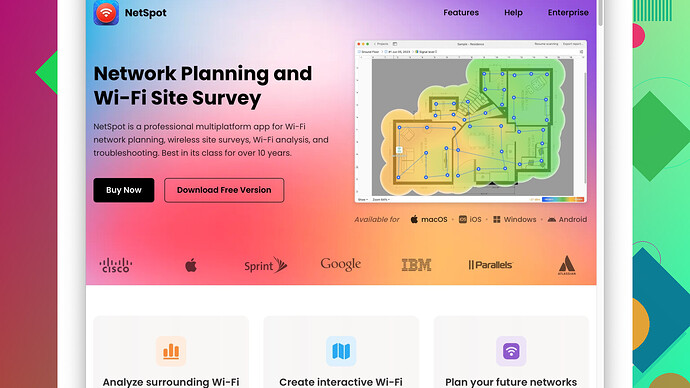When setting up a new Wi-Fi network at your house, optimizing coverage is key. You don’t want any dead spots, and many tools out there can help you with this. Here are a few recommendations that I’ve found particularly helpful:
-
NetSpot
: This one stands out as a top choice for home users. It’s super user-friendly and offers a range of features to help you map out your Wi-Fi coverage. With the NetSpot Site Survey Software, you can walk around your house with your laptop or smartphone, and it will help you identify where your signal drops off. You can check it out at https://www.netspotapp.com. -
Ekahau HeatMapper: Another effective tool that’s a bit more advanced. This one also lets you create a heatmap of your Wi-Fi coverage, showing you exactly where your weak spots are. The interface is pretty intuitive, although it might be overkill if you’re just setting up a home network.
-
Wi-Fi Analyzer: For those on Android, Wi-Fi Analyzer provides a good look at your network’s performance. It’ll give you a list of nearby networks and show you how strong your network signal is in different parts of your house. It’s a solid, straightforward option if you’re using mobile devices.
-
WiFi SweetSpots: This app helps you find the fastest spots in your home. It’s handy if you want to know the best place for your router or just understanding how your Wi-Fi performs in different rooms.
-
Acrylic Wi-Fi Home: This one offers more detailed insights into your Wi-Fi network. It can show you information about signal strength, channel overlap, and which devices are connected. It’s an excellent choice for those who have a bit more technical know-how.
The key here is to choose a tool that’s easy for you to use and provides the insights you need to optimize your network. For most people, NetSpot is probably the best starting point because of its ease of use and breadth of features.
Once you’ve chosen a tool, here are some steps to follow:
-
Map Your Home: Using your tool of choice, create a floor plan of your home. This will help you visualize where you need better coverage.
-
Identify Dead Spots: Walk around your house with the tool’s app open and look for spots where the signal is weak or nonexistent.
-
Adjust Router Placement: Sometimes, simply moving your router to a more central location can vastly improve coverage.
-
Consider Adding Extenders: If moving the router or tweaking settings doesn’t help, adding Wi-Fi extenders or a mesh network might be necessary.
-
Optimize Channels: Many tools will also show you which channels are least congested. Switching your router to these channels can reduce interference and boost performance.
-
Periodic Checks: Wi-Fi environments can change over time, so it’s good practice to run a survey periodically, especially if you add new devices or furniture.
And, remember, it’s essential to secure your network. Make sure you’re using WAP2 or WAP3 for encryption, and set a strong password to prevent unauthorized access.
Good luck with setting up your new network! ![]() If you need more specific advice on using any of these tools or run into issues, feel free to ask. There’s lots of collective knowledge on this forum, and someone’s likely been through whatever problem you encounter.
If you need more specific advice on using any of these tools or run into issues, feel free to ask. There’s lots of collective knowledge on this forum, and someone’s likely been through whatever problem you encounter.