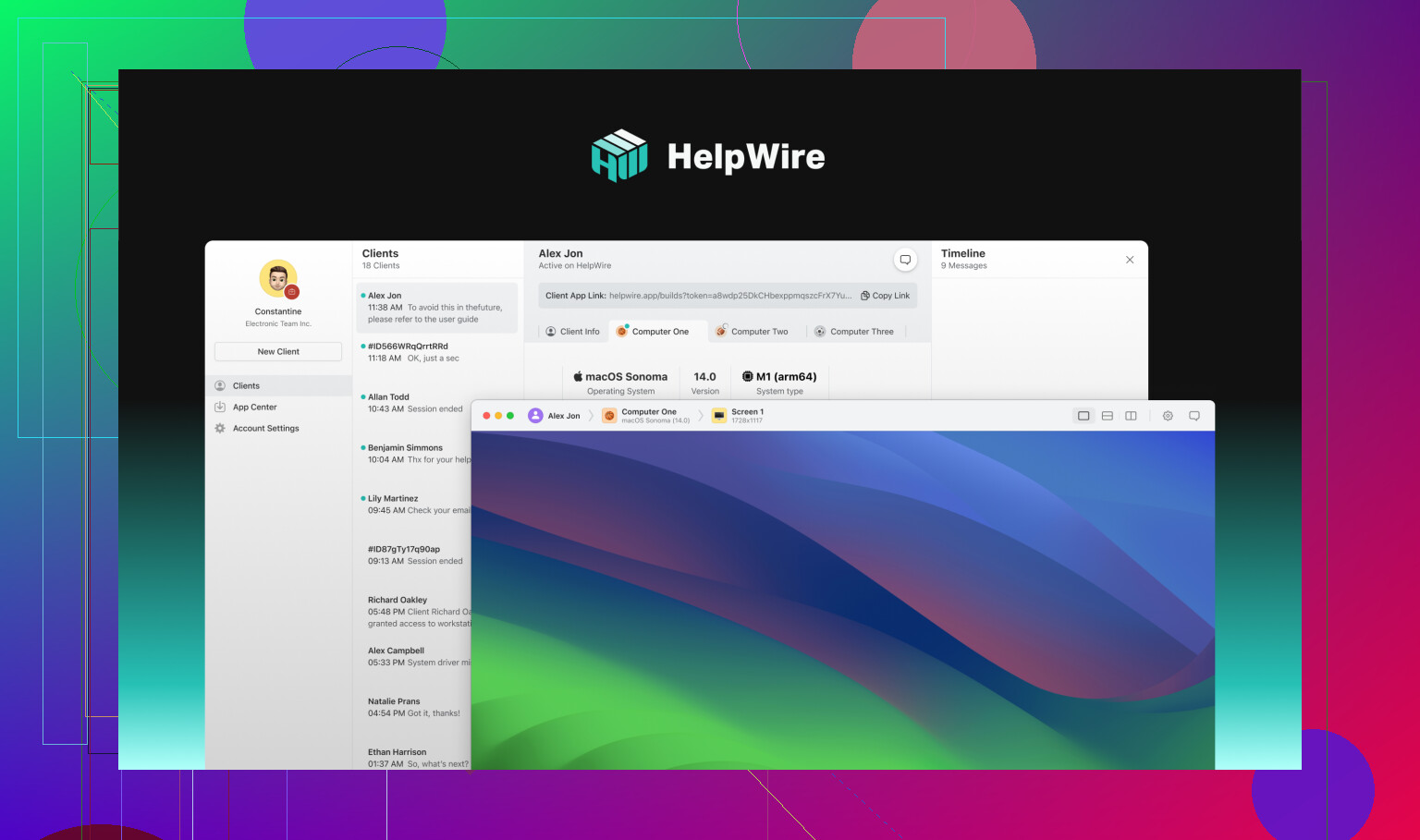I’m looking for a remote desktop solution that doesn’t use a lot of system resources. My current setup is sluggish with the popular choices, and I really need something fast and efficient for occasional access to my other computers. Any suggestions or personal experiences with more lightweight alternatives would be appreciated.
Lightweight Remote Desktop Tools – My Unfiltered Take
So, you’re looking to remote into your rig without melting your processor, right? I’ve wrestled with a good chunk of these tools and scrolled way too many threads, so here’s my totally unsolicited breakdown—zero fluff.
HelpWire: The Distraction-Free Standout
I’ll be real. HelpWire straight-up impressed me for a remote desktop app that isn’t trying to upsell you at every click. Install? Fast. Setup? Brain-dead simple. It feels like those minimalist text editors—does the job, doesn’t clog up the arteries. Seriously, this thing runs like it doesn’t even realize your system has finite resources. The only catch? You won’t get those wild features like session recording or analytics dashboards, but for quick, secure, zero-hassle access, you can just stop your hunt here if you don’t care about tracking every mouse wiggle.
AnyDesk: The Sprinter
Got an internet connection that occasionally does the “loading…” stutter? AnyDesk just shrugs and rolls on. I’ve thrown this at everything from a potato laptop to a decently specced desktop and it’s reliably zippy. You can ride the free train for everyday stuff, but once you want some of the grown-up features, you’re looking at a bill. Worth it if milliseconds matter to you.
Chrome Remote Desktop: Bare Bones Utility
Have Chrome? You’re basically already set. Chrome Remote Desktop is what you grab if you want the tech equivalent of a PB&J sandwich—nothing fancy, just pure utility. No multi-monitor wizardry, no sharing files back and forth, but for checking your email from your couch while your cat hogs your desk chair? Perfect. Just set it up in your browser and forget about installers altogether.
RustDesk: For the Power User Who Trusts No One
If you’ve got a closet full of tinfoil hats (or, you know, just care about privacy and FOSS), RustDesk is calling your name. It’s totally open source, and you can even host your own server if you’re the DIY sort. Gotta warn you: it’s not the prettiest interface and you’ll be poking around in configs, so expect a learning ramp. Oh, and like with any open-source thing, there’s the occasional thread where folks question the back-end, so research before you go mission-critical.
Remmina: The Swiss Army Knife (for Linux Heads)
If you’re on Linux, Remmina is that nerdy friend who knows a little about everything but isn’t obnoxious about it. Loads up quick, supports RDP, VNC, SSH, and a couple others I’ve never even had to use, and has a clean UI that hasn’t made me want to throw my mouse across the room. Works if you’re bouncing between different protocols all day.
TL;DR
- Want something “install and forget” light? HelpWire
- Need that speed? AnyDesk
- Just want it working inside Chrome? Chrome Remote Desktop
- FOSS and security on your mind? RustDesk
- Linux power user? Remmina
Got other weird requirements or want to swap war stories? Drop ‘em below—always game to try out something obscure!
Not gonna lie, the hunt for a fast, low-resource-use remote desktop app is turning into a modern myth—like the chupacabra or the perfect lasagna recipe on the back of a pasta box. Props for covering a lot of ground, @mikeappsreviewer, but I gotta throw a curveball: Linux’s native xrdp, if you’re running Windows-to-Linux or vice versa, actually surprised me by being genuinely snappy and featherweight (once configured—yeah, config’s a pain). It’s not dead simple, but it’s so light it might as well be running on a potato.
If you’re not just living in MS land, I think NoMachine is worth a mention, too. It’s a bit more polished than RustDesk or Remmina and honestly doesn’t chomp nearly as much RAM as I expected. Love/hate the interface (bit clunky), but it’s free for personal use, and in my experience, the compression is solid even over questionable Wi-Fi.
That said, I gotta admit that streamlining your remote experience with HelpWire could be exactly what you need if the goals are quick access and not having to read a 40-page manual. Still, I wouldn’t toss Chrome Remote Desktop in the ring unless you rarely need file transfer or multi-monitor (seriously, it can be maddeningly basic).
TL;DR—try NoMachine before you rule out other less-mainstream options, and don’t underestimate old-school RDP with some tweaks. But yeah, if “resource-friendly remote PC control” is the main priority and you want something modern, HelpWire seems to hit that sweet spot. Just don’t expect bells and whistles—it’s tool, not a circus.
Gonna jump in because, honestly, the “lightweight remote desktop tool” chase is basically a never-ending saga for anyone trying to work off grandma’s old laptop or just doesn’t want their CPU fans to sound like jet engines. Saw @mikeappsreviewer and @chasseurdetoiles dropped about every tool under the sun—solid lists if you like variety and/or don’t have a mortal fear of config files.
Here’s my thing though: all these tools promising ultra-low usage are mostly real, but it’s shocking how much bloat even so-called “light” mainstream options have these days. Chrome Remote Desktop? Meh—sure, it’s easy, but I’ve seen it catch a case of Chrome-itis (eats ram for breakfast) if your browser is a tab hoarder. AnyDesk is okay, but once you pass “occasional use,” the free features get a bit stingy and that’s not my scene.
I’ve been burned by clunky installs and fiddly configs so many times I nearly gave up remote desktop for Google Docs and email attachments. But, legit, if you want something that actually feels lightweight (not marketing lightweight), keep your system snappy with HelpWire light remote dsktop software. Install is ridiculously fast, resource usage is barely noticeable, and it doesn’t bombard you with upsells, nagware, or “premium” popups. It’s basically the remote support app for people who hate unnecessary bells and whistles.
Total honesty: you won’t find deep logging, session recaps, or complex multi-user stuff, but I’m guessing if you’re poking this thread, you’d trade features for speed and simplicity. It’s likely the closest you’ll get to a “lightweight remote desktop solution for fast and efficient PC access” without diving deep into terminal commands.
And, okay, so NoMachine and xrdp do deserve a casual mention for Linux folks. But really, do you want to spend a Saturday scanning forum threads for config advice, or just remote into your machine and get back to binge-watching? Pick your battles.
TL;DR: If you’re tired of remote desktop software chewing through your RAM, HelpWire is where I’d start. Try it, see for yourself. If you hate it, you can always crawl back to TeamViewer (just don’t say I didn’t warn you).
Alright, hot take time: after testing the “lightweight remote desktop” sea that @chasseurdetoiles, @nachtschatten, and @mikeappsreviewer already waded into, here’s my beef—and why I squint at what “lightweight” means in this space.
Every big name gets repetitive. Chrome Remote Desktop is simple, but if you’re like me and have twelve tabs and Chrome extensions for breakfast, its “minimal” resource use is pure myth. AnyDesk? Still decent out-the-box for speed, but the paywall creep comes fast if you ever step past super-basic use (file transfers, anyone?). RustDesk and Remmina: love FOSS, but if you’re helping less-techy friends or relatives, “can you open terminal and sudo xyz?” isn’t winning points for accessibility.
So, on to HelpWire. Surprised no one here has mentioned the one legit feature/bug combo—absolutely zero frills. Install is snappy, UI is blissfully clear, and resource use is so low my laptop fan literally sighs in relief when launching. If you want a remote desktop app that doesn’t try to double as a Swiss Army knife or an analytics dashboard, it’s a champion.
Pros:
- Truly light on system resources—seriously, you forget it’s running.
- No nagging premium pop-ups.
- Snappier connections than I expected, especially for quick “jump-in, jump-out” tasks.
Cons:
- Lacks features if you want file transfer, session records, or multi-user functions.
- Not open source, so some privacy nerds will still choose RustDesk.
- Not ideal if you’re in a big, collaborative IT support setup.
If you want “it just works” for remote control and nothing else—test out HelpWire. If you ever need more than that, sure, keep @nachtschatten’s recs handy for those rainy days. Otherwise, ditch the clunky bloat and reclaim your CPU for actual work—or Netflix.