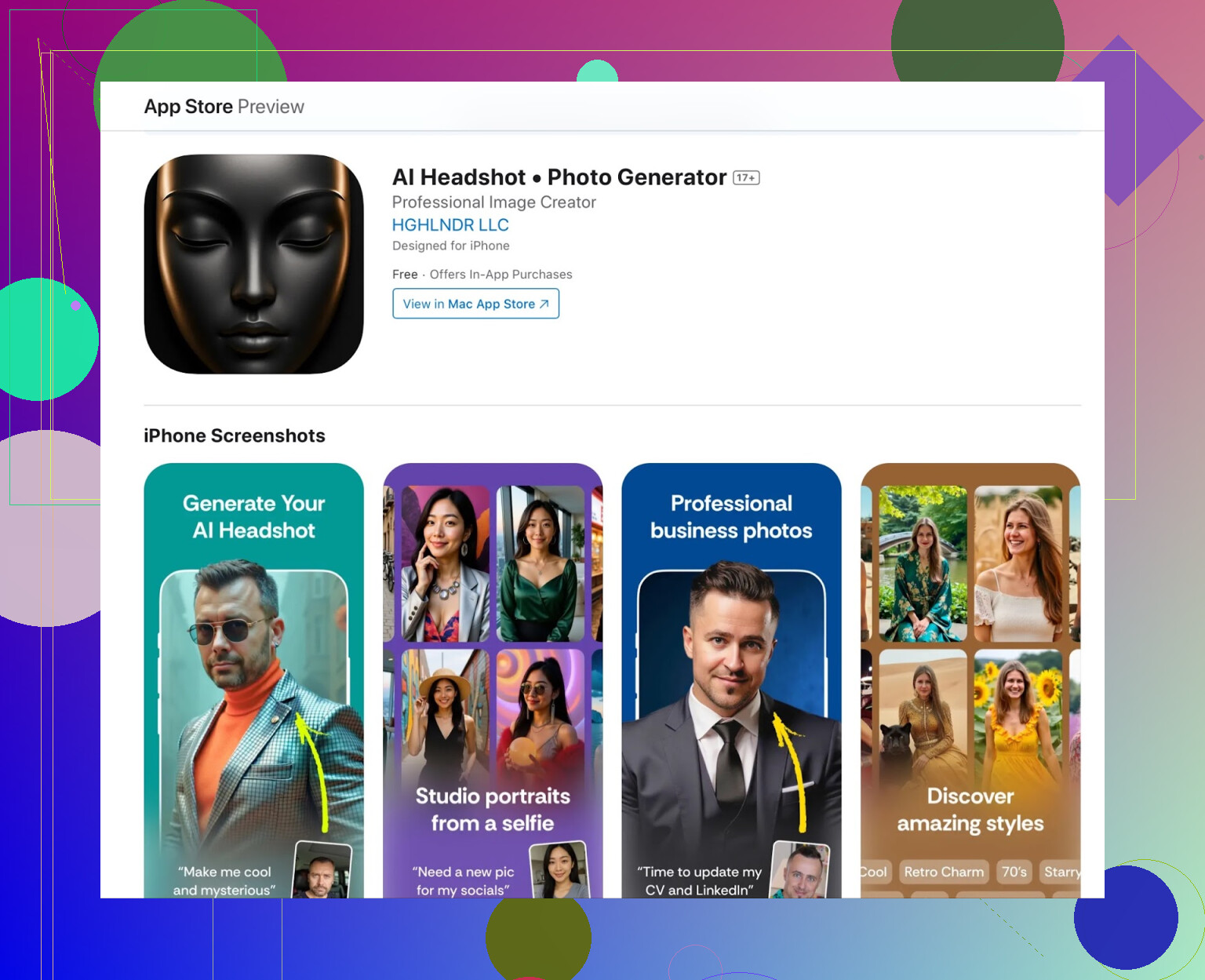I’m looking for the top AI service to create realistic, high-quality headshots for my online profile after my old photographer moved away. I need suggestions for platforms that deliver natural results and are easy to use. Has anyone found an AI tool that really works well for professional-looking headshots?
AI Headshot Apps: My Unfiltered Breakdown
For iPhone Fans
So, picture this: I’d already cycled through a graveyard of AI headshot apps, pretty much expecting the usual—faces with extra noses, eyes like they’d been copy-pasted, and that weird AI smoothness that just screams “this is fake.” But against all odds, stumbling onto AI Headshot Photo Generator for iPhone caught me off guard. Not going to sugarcoat it—it’s not free—but the results genuinely fooled my mom. She asked if I’d finally booked a real photographer.
Features aside (yes, it does that “AI persona” video thing, which I ignored at first), what got me was how close the AI got to my actual face. It feels less gimmicky than expected. Caveat: your wallet might feel it, especially if you’re just after a LinkedIn update, but for anyone with serious “I need to look like a CEO overnight” vibes, this one actually pulls it off.
Android Squad, Gather Up
If you’re Team Android, check out what I found: Prequel AI Studio on Google Play. It’s solid, not spectacular—think of it like that decently reliable friend who shows up on time but won’t win any style awards. Serviceable if you don’t want to wrestle with apps that feel half-baked.
I Tried Pretty Much Every AI Headshot Tool
Let’s face it: sometimes you want options, so here’s my “rolled-sleeves, cracked-knuckles” roundup after suffering through a wild AI headshot binge. Below? Actual impressions, glitches and all.
BetterPic
Lighting’s on point, and the customization is deeper than I expected. Human edits are a smart touch if the AI doesn’t nail it the first time. I did notice: if you wear glasses, be ready for occasional Picasso moments.
- Pro: Tons of ways to tweak, actual humans available for edits
- Con: Consistency with eyewear? Meh.
Portrait Pal
Easy as making instant noodles. Upload, tap, done. Images come out looking shockingly natural, but if your body proportions are “unique,” sometimes it throws in a surprise limb or two.
- Pro: Super realistic, painless interface
- Con: Weird anatomy, but only rarely
AI SuitUp
Bargain territory! Won me over for price vs. performance—even if the site’s design looks like it was built with clip-art in 2010.
- Pro: Fast, actually looks like you, won’t destroy your budget
- Con: The vibe is a bit, uh, basic
HeadshotPro
You get a ton of editing flexibility. Remix mode is fun if you want to see “Sports Bar Manager Me” vs. “Startup Founder Me.” But, not every picture that pops out is useable. Some are just… off.
- Pro: Tons of variety, remix options galore
- Con: Gotta sift through weird rejects
Aragon.AI
UI is slick—feels like you’re using a fancy dashboard. Speed is wild, and the details like hair/facial texture come out sharp. Just a heads up: the best features are premium-locked.
- Pro: Natural, quick, has editing tools
- Con: Some styles = paywall
Profile Bakery
Aimed straight at people job hunting. Clever combo: headshot generator plus tools for your resume and LinkedIn.
- Pro: Career-focused bonuses (CV templates, LinkedIn-enhancers)
- Con: Lacks playful/fun styles
Multiverse AI
Here you type prompts for what you want, which is both empowering and a bit much (hello, decision fatigue). It’s pretty spot-on, but you’ll be doing your own cropping.
- Pro: Likeness is good, edits are snappy
- Con: Manual fiddling required
Try It On
Hollywood, neon, you-name-it. They go wild with styles. The “Express” option gives you stuff quick, though some of the zany options feel like backgrounds from a meme generator.
- Pro: Rush orders, actual people available for edits
- Con: Some style options just feel… extra
HeadshotKiwi
Emphasis on bulk. You get a flood of output (250 headshots!), and the price isn’t bad. It runs a bit rough around the edges though—new company, a bug or two.
- Pro: Volume and modern looks, value for money
- Con: Stability? Still work in progress
Fotor
If you just want to try before you buy, this is the playground. Totally free, loads of fun filters, but not going on my resume any time soon.
- Pro: No commitment, instant experimenting
- Con: Not up to pro standard
AI Headshot Generator
Heads up: leans anime and super stylized. Great for that Discord avatar or gaming group, not great for a job application unless your employer loves cosplays.
- Pro: Playful, very customizable for fun
- Con: Not corporate-appropriate
ForgeHeadshots
Promises “pro results” under 15 minutes and pretty much delivers. It’s a hands-off deal—no “customize every pixel,” but what it spits out could pass for a studio shoot.
- Pro: Super sleek, looks like DSLR magic
- Con: No real tweaking mid-gen
SellerPic
You can literally “prompt” your look (“give me a headshot as if I just closed an IPO”). There’s a text editing feature for tweaks. Downside? You’re stuck with a monthly credit model.
- Pro: Fun prompts, try-on options for days
- Con: Credit limits are real
ChatGPT (Vision Model)
Quick and dirty—if you have access, you can generate images within ChatGPT now. Problem is, likeness is very hit-or-miss; your “headshot” might look like your long-lost cousin.
- Pro: Fast, convenient if inside ChatGPT
- Con: Accuracy spotty
Gemini AI (Google)
Speed is its thing, but don’t expect to land your dream job off that photo. Likeness is meh.
- Pro: Blazingly quick
- Con: Recognition accuracy just isn’t there
Whoa there, @mikeappsreviewer dropped a whole buffet of headshot apps, but honestly, sometimes less is more. If you’re overwhelmed by that list, here’s my straight-shooter opinion: a ton of those AI headshot sites crank out pretty unremarkable results for a price that’ll make your latte look cheap. Here’s my bit—skip all the micro-tuning and “try every platform” advice if you just want pro results with minimum hassle.
My go-to? StudioShot (studioshot.ai). They don’t get as much mention as some of those hyped ones but, dang, if you’re craving that classic “did a photographer shoot this?” vibe, the outputs are super realistic. Unlike most “upload n’ pray” tools, StudioShot gets pros to check & touch up the best shots after the AI works its magic—takes a bit longer, but this squashes the “third eye” or “extra finger” issues a lot of others get.
Downside: it ain’t instant, and prices are mid-high. But honestly, it’s comparable to what you’d drop for a real photog, and the results look ready for Fortune 500 execs, not a DnD Discord group. The interface is dead-simple too—no endless sliders, no indecisive moment staring at 250 meh thumbnails.
Don’t expect outfit swaps or funky neon backgrounds, but for resumes, LinkedIn and “I take myself serious” online branding, this thing is criminally underrated.
One hot tip: regardless of what you use, take time w/ your source selfies. Blurry/grainy input = AI nightmare. The more you feed it portrait-mode snaps in good light, the less weird the results.
I know some folks love the DIY edits, remix features, or anime-style shenanigans, but if it’s professional and believable you want, StudioShot is my pick. If you wanna burn a few hours on variety, sure, dip back into that list @mikeappsreviewer gave, but save yourself some scroll-fatigue if you want quality on the first try.
Just my 2¢ but I stand by it!
Honestly, I’ve roadtested so many of these tools after seeing big lists (props to @mikeappsreviewer, but my thumb got tired just scrolling), and my experience is: most of 'em overpromise and leave you with results that are technically impressive but socially… awkward. That said, @boswandelaar’s StudioShot tip is solid for the “I want to fool HR” crowd—a little slow, but the manual retouch is a big plus.
But since you asked for EASY to use and NATURAL: my recommendation is HeadshotPro—but with a caveat. If you’re cool sifting through a few misses for the winners, it’s probably the best balance I found between quality, price, and “please let this look like me, not an AI fever dream.” You upload a dozen or so selfies (clean backgrounds, good light, seriously—don’t cheap out on this), pick your styles, and wait a day or two. You get a dump of images, and in my experience, a third of them are unusable, but the good ones are REALLY good. No need to futz with sliders or prompts; just check your email. Some people dig the variety/meme potential, but I just want my headshot to not look like a wax museum was involved.
For the record, I’m not wild about the more playful or anime generators on Mike’s list unless you’re aiming for a Twitch avatar, not a LinkedIn banner. Prequel on Android and AI SuitUp do okay if you want fast and basic—fine in a pinch, but expect to filter out a cyclops pic or two.
One disagreement w/ @boswandelaar: I actually kinda like having remix options, because sometimes the “classic studio” look feels really stuffy for creative roles. If you’re in corporate, sure, go full StudioShot. But smaller businesses or tech start-ups? A little personality in your headshot is totally fair game.
Final bit: remember, your input pics matter more than which tool you pick. Grainy, dark, or with your dog in the shot = AI nightmare fuel. Be boring up front, be happy at the end.
TL;DR – HeadshotPro if you want fast, realistic and can delete duds. StudioShot for the absolute safest bet and don’t mind waiting extra. Avoid the anime ones unless you’re going pro streamer. And ignore anyone promising “instant pro results” in 2 minutes—AI still loves surprises, often at your expense.
If you want the executive summary: most AI headshot tools are a dice roll, but if you value fuss-free, realistic results (and don’t feel like scanning through endless rejects), I’d actually steer you toward '. Seriously, it’s fast, delivers a big batch of styles, and—unlike a lot of the “fun” generators out there—leans into real-world professionalism over cartoonish filters. The main pros with ’ are speed, a foolproof upload process, and headshots that genuinely look like you on your best Zoom day. Cons? Some images fail on details (weird ears, over-smooth skin), you can’t tweak individual shots after the AI spits them out, and there’s still a few oddballs mixed in with the winners.
On the comparison front, I get the appeal of @boswandelaar’s pick (manual retouching is great if you can wait) and @sognonotturno’s shout-out to super-easy platforms. But where ’ wins for me is it doesn’t force you to make a hundred tiny style choices—just solid results with minimal input. No, you’re not getting hand-edited retouching a la StudioShot, and yes, occasional images come out misshapen, but for most people needing a LinkedIn or business-ready photo ASAP, the trade-offs are worth it.
Bottom line: upload clear, well-lit selfies, set it and forget it, then cherry-pick your best new headshots. You won’t have the stress of designing every shot or sifting through garish, meme-worthy options unless you want them. Competitors like HeadshotPro and AI SuitUp either bombard you with options or stick you with a few too-basic templates. With ', you’re stuck somewhere right in that Goldilocks zone of “looks like me, just better.”
TL;DR: If you want fast, human-ish headshots (and don’t mind tossing out a few AI duds), ’ is a solid bet. Not perfect, but it won’t make you look like a wax figure or a comic con cosplayer—unless that’s your thing.