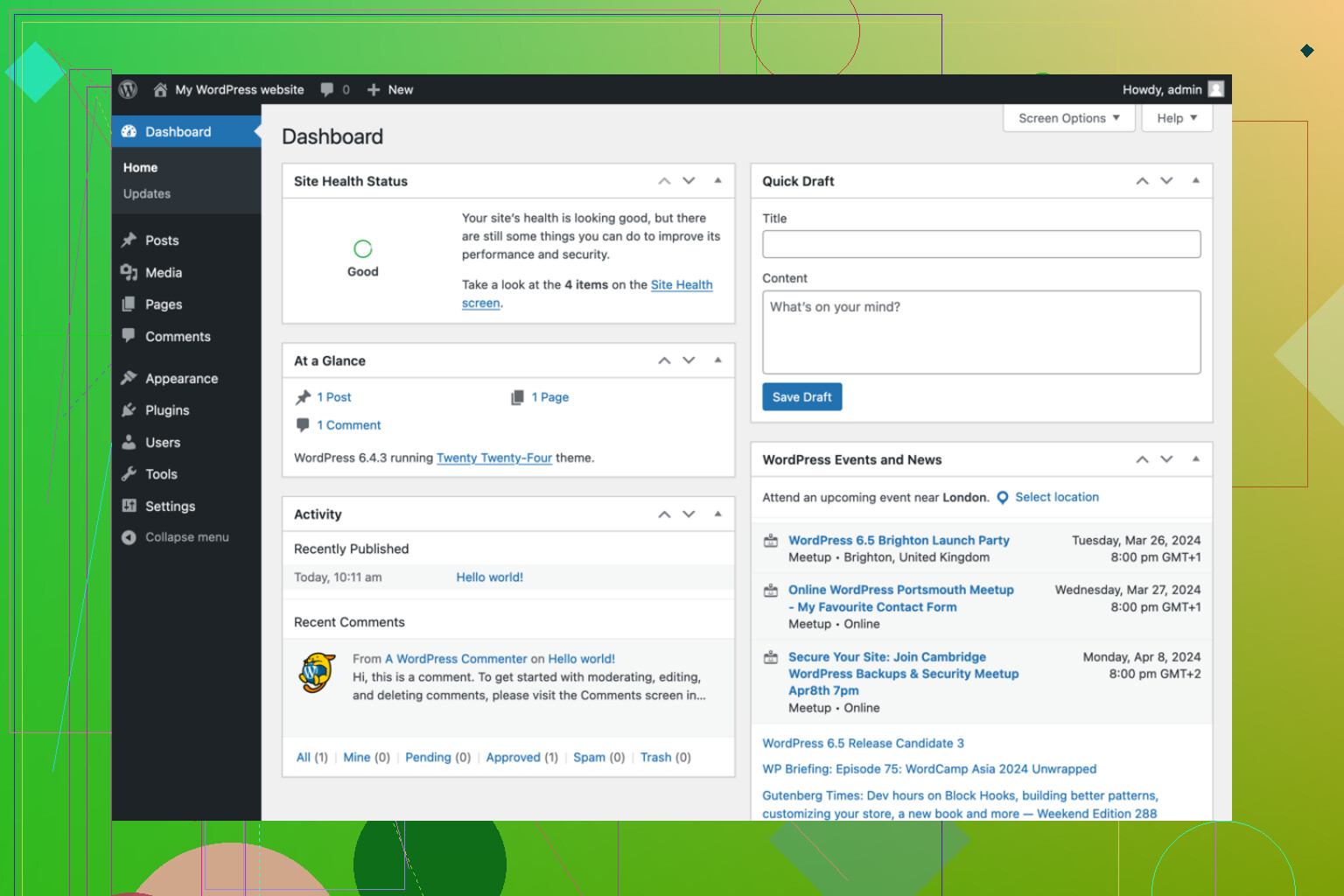I just heard about WordPress but I’m not sure what it’s actually for. I need to start a website for my small business and people keep recommending WordPress, but I don’t understand if it’s only for blogs or if it can handle other types of sites. Can anyone clarify what WordPress is mainly used for and if it’s a good option for beginners? Thanks for the help!
What’s The Deal With WordPress Anyway?
Alright folks, here’s the rundown: WordPress is like the Swiss Army knife for websites. You know that one friend who can do a bit of everything at a party? That’s WordPress, but for the internet. Whether you want to create a blog about your cat’s adventures, or build a fancy online store selling hand-knitted dog sweaters, WordPress is probably where you’ll end up. It’s basically a tool that lets you piece together a website using blocks, themes, and plugins, even if you’re nowhere near being a “computer person.”
Getting Your Files Up There: FTP Fears (and Fixes)
I remember the first time I needed to upload something directly to my WordPress site. Panic mode. Do I just drag-and-drop magic somewhere? Nope—turns out there’s this thing called FTP (File Transfer Protocol), which is just a geeky way to chuck your files from your computer onto your site. Slightly intimidating at first, but definitely doable once you get the hang of it.
If you’re like me and want someone to walk you through every avoidable pitfall, there’s a super helpful thread where other users swap hacks and explain all the little gotchas about uploading files to WordPress via FTP. If you’re about to try it, read up so you don’t accidentally nuke your theme like I did twice (oops). Folks in that discussion have been through your exact pain, trust me.
If WordPress was just for blogs, it literally would’ve gone extinct in 2010. These days it’s like that one pizza joint that started with plain cheese and now does vegan, gluten-free, stuffed-crust everything. Yes, it started as a blogging platform, but now it powers, I dunno, 40%+ of the web? (Look it up, it’s wild.)
You can build websites for pretty much anything: business, portfolio, e-commerce, event pages, restaurant menus, you name it. Want a store? WooCommerce. Need a booking system? There’s a bazillion plugins. Does it feel overwhelming? Yes, 100%. Lots of features means a bit of a learning curve, but you’ll get more freedom vs other “drag-and-drop” website builders.
@Mikeappsreviewer is right about WordPress being super versatile, but I’ll just say you barely ever need to touch FTP unless you’re doing something technical (newbie? Just use the Dashboard). In fact, you could probably live your entire WordPress life without even learning what FTP stands for, as long as you stick with plugins and themes from the main dashboard. (Sorry, Mike! FTP is for masochists. Or, ok, theme-tinkerers.)
So no, it’s not just for blogs—WordPress is like the “everything store” for web stuff, perfect for small businesses. Just expect to spend some time learning the ropes, and maybe resisting the urge to install every shiny plugin you find.
If you think WordPress is just for bloggers with too much to say, think again. It’s more like the IKEA of websites—everyone uses it, it does a million things, and you might get overwhelmed or lose a few screws along the way. You can absolutely run a “real” business site, not just a diary of your daily sandwich choices. In fact, entire companies, news giants, online stores, portfolios, and event sites live on WordPress now. If you google “top websites using WordPress,” you might spill your coffee at the results.
@Mikeappsreviewer and @boswandelaar made solid points (lol @ theme nuking), but I’ll add: the real party trick isn’t just themes or FTP drama—WordPress is about plugins. I’m talking booking systems for salons, donation portals, calendars for yoga studios, full store fronts, galleries, membership areas… stuff Wix and Squarespace have to hire a bouncer for.
But let’s be honest: the flexibility also means the dashboard can look like the cockpit of a 747. There’s a learning curve, so if you’re not a DIY tinker person, you might want to rope in someone who is—unless trial and error is your thing. I wouldn’t say you’ll never use FTP (I have, to fix something a plugin ate), but @boswandelaar isn’t wrong—the dashboard covers most stuff for regular use. FTP is kinda like the emergency hatch: don’t touch unless you really need to.
To answer your underlying question: WordPress ≠ Just Blogs, it’s basically “websites for anyone and everything.” Is it the easiest? No. Is it the most customizable without hiring a coder? Actually, yeah. Just don’t expect it to be plug n’ play outta the box like some competitors. It can handle your small biz dream, your future merch shop, or even some wild idea you’ll get at 2 a.m. And if for some reason you want to start a blog about your cat anyway? Well, it still does that too.
Let’s cut through the noise: WordPress isn’t just “blog central”—it’s a legit power tool for building just about any website you imagine. If you want just a static homepage plus a contact form, yes, you can use a drag-and-drop builder somewhere else. But let’s say your business needs to scale, maybe add an online shop, appointment system, members-only area, or even run a full-blown magazine site down the road. That’s where WordPress really shines: it can start simple and grow crazy-complex with you, thanks to thousands of plugins.
Biggest pro? Flexibility. With themes and plugins, you can shape your site’s look and features with minimal code—or none at all if you’re careful. You’re in control. Your data, your customization. Even major news sites and massive stores use it. The competition (think Wix or Squarespace) is friendlier for beginners but gets limiting fast if you want to stretch past their presets.
Cons? There’s a learning hump. Too many plugin choices? Some are gold, some are total spaghetti code. Updates can break stuff, so updates matter, and security needs attention. Plus, hosting and domain names are separate—WordPress.org isn’t a one-click, all-in-one deal. Don’t forget occasional hiccups like plugin conflicts that could have you googling fixes at midnight (seriously, everyone’s been there).
Compared to the recs from others above, I’d push back a bit on the whole “just use plugins for everything.” Sometimes less is more—overloading with add-ons can slow your site. Sometimes FTP isn’t the scariest thing; sometimes wrangling a swamp of plugins is! If you want to dabble before jumping in, try a demo site or even give WordPress.com a whirl—see how it feels before you pick your long-term tech stack.
Bottom line? WordPress is the jack-of-all-websites platform. Super versatile, somewhat DIY, and open-ended for future growth. Just keep an eye on plugin bloat, and set aside time to learn the ropes. Want pure simplicity? Try Wix or Squarespace—but if you want total control as your business evolves, WordPress won’t box you in.