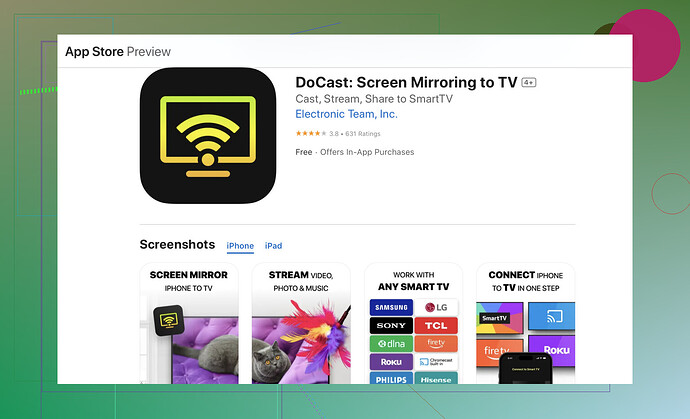I’m having trouble connecting my iPhone to my Fire TV and need some assistance. I want to be able to stream or mirror my iPhone’s screen on my Fire TV, but I’m not sure what steps to take. Any advice or tips would be greatly appreciated!
First things first, streaming or mirroring your iPhone to your Fire TV can be totally doable, but it can be a bit tricky sometimes. Here’s a breakdown of the best ways to connect your iPhone to Fire TV that should help:
-
AirScreen App: One popular method is to use an app called AirScreen. You can download this app on your Fire TV from the Amazon Appstore. Once installed, open AirScreen and follow the on-screen instructions. Then, on your iPhone, go to the Control Center, select Screen Mirroring, and choose your Fire TV device.
-
Third-party Apps: There are various apps designed for this purpose, such as DoCast. Installing such an app on both your iPhone and Fire TV can make the process smoother. Just follow the instructions provided by the app, and you should be good to go.
- Amazon Fire TV Stick: If you have the latest version, sometimes built-in mirroring can also work without any apps. Just make sure your Fire TV and iPhone are on the same Wi-Fi network. Swipe up on your iPhone to access the Control Center, click on ‘Screen Mirroring,’ and select your Fire TV device.
A couple of things to keep in mind: always ensure both your devices are connected to the same Wi-Fi network; otherwise, they won’t find each other. Sometimes, restarting both devices can help if they don’t connect immediately.
For a visual guide, check out this helpful video tutorial on the best ways to connect your iPhone to Fire TV. It walks you through the process with step-by-step visuals.
Hope this helps and happy streaming!
Forum Response:
Alright, let’s tackle this! Connecting your iPhone to your Fire TV can be a hassle, but it’s totally doable. Here’s the lowdown beyond what @yozora mentioned:
One method that often gets overlooked is using Apple’s Digital AV Adapter alongside an HDMI cable. You plug the adapter into your iPhone, connect it to your TV with the HDMI cable, and boom — your iPhone screen is mirrored on your TV. It’s simple but does mean you need to buy the adapter if you don’t already have one.
Another option is to leverage Bluetooth if your devices support it. Not the most reliable method for continuous streaming, but it can be useful for quick, occasional use.
If you’re not thrilled with the apps mentioned, DoCast is another solid choice. It has good reviews and can make the connecting process straightforward. Just ensure you follow the in-app instructions carefully.
Sometimes the simplest part is the trickiest. As @yozora said, make sure everything’s on the same Wi-Fi network. But also, consider restarting your router. It sounds basic, but sometimes it helps with connectivity issues between your devices.
If you want even more detailed steps and options, check out this super helpful guide on how to easily connecting iPhone to Fire TV. It’s a treasure trove of information.
Remember, the tech gods sometimes demand a sacrifice of patience. So keep calm, follow the steps, and happy streaming!