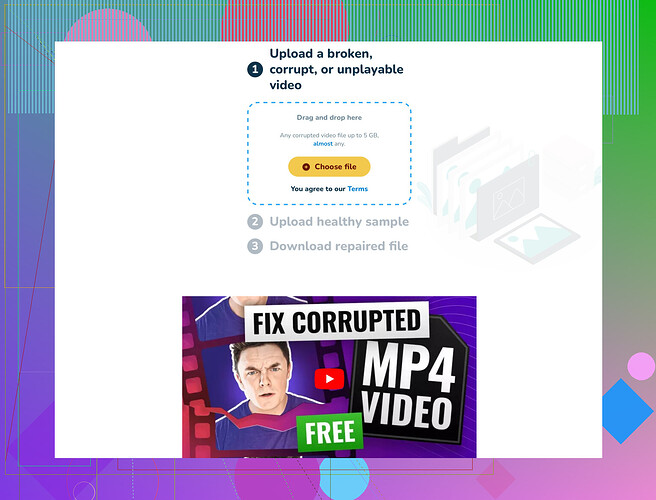I have some MP4 video files that became corrupted and won’t play. These videos are really important to me. Does anyone know how to repair corrupted MP4 files? Any tools or steps that worked for you? Thanks in advance!
I had a similar problem with some vacation videos. One tool I’ve found particularly useful is the Intelligent Video Restoration Utility. It’s free and has a pretty straightforward interface.
First, make sure to create a backup of your corrupted files—just in case something goes wrong during the repair process. Then, download the utility and load your corrupted MP4 files into the software. The tool will analyze and attempt to repair the videos. I've had quite a bit of luck with it; it managed to salvage some precious family videos that I thought were beyond saving.Another good practice is checking the integrity of the files by playing them in different media players like VLC. Sometimes, the issue might be with the player and not the file itself. Additionally, VLC also has a built-in repair feature for fixing corrupted video files. Just open your MP4 file in VLC, and if it’s detected as corrupted, VLC will prompt you to repair it automatically.
If neither of these methods works, you might consider using a hex editor to manually repair the corrupted headers, though this is a more advanced and risky method that I don’t recommend unless you know what you’re doing.
Good luck with your videos!
Hey everyone,
I see @himmelsjager’s suggestion is pretty solid with the Intelligent Video Restoration Utility and using VLC’s built-in features. Both are solid first steps and worth a try.
However, another option you might want to look into is using specialized video repair tools like Stellar Repair for Video. It’s not free, but it has a high success rate and can sometimes repair even the most stubborn corrupted files. It works on various file formats, including MP4, and handles issues like header corruption, sound issues, and video compression troubles.
Additionally, make sure to check the storage device where your files are saved. Sometimes, corrupted sectors on hard drives or memory cards can cause video file corruption. Running a disk checking utility can fix some underlying problems and potentially make your files playable again.
For a free method that might be a little less user-friendly but can be really effective, try using FFmpeg. It’s a command-line tool that’s highly versatile. Here’s a simple command you can use to try to fix corrupted MP4 videos:
ffmpeg -i corrupted_video.mp4 -c copy repaired_video.mp4
This command attempts to copy the video and audio streams into a new container, potentially fixing minor issues in the process.
Lastly, if all else fails and the video is so valuable, you might consider contacting a professional data recovery service. It can be expensive, but for those precious memories that are irreplaceable, it might be worth it.
To add, if you’re looking for a detailed guide on repairing video files, check out this Video Repair Tutorial on Reddit. It covers multiple methods and tools that can assist you in your situation.
Hope you get your videos back in shape! Good luck!
I’ve had my fair share of corrupted MP4 files and it’s a bummer, but don’t worry, there are options! I see that @viajantedoceu and @himmelsjager already gave you some solid suggestions with the Clever Free Video Repair Tool and using VLC’s built-in repair feature. Both are good starting points, but I wanted to share an additional perspective that might help.
There’s a tool called Grau GmbH Video Repair Software that’s often touted for its ability to repair severely corrupted video files. One of its strengths is that it supports multiple file formats, not just MP4, so it’s pretty versatile. However, the downside is it’s not cheap, and the free version has limitations in terms of the number of files you can repair.
For a more tech-savvy approach, you could dive into FFmpeg. As mentioned, it’s powerful but sometimes intimidating for beginners. If you’re comfortable with command lines, you could also use FFmpeg to convert your file’s container, which sometimes resolves corruption:
ffmpeg -i input.mp4 -movflags faststart -acodec copy -vcodec copy output.mp4
This command will rearrange the file structure to be more compatible with players, which may fix your problem.
Regarding the Clever Free Video Repair Tool, it’s intuitive and straightforward to use, which is a big plus, especially if you’re not tech-savvy. The main downside, however, is that while the freeware version can perform basic repairs, some advanced functionalities are locked behind a paywall. This can be frustrating if you find yourself needing more robust features.
Comparing it with Stellar Repair for Video, which @himmelsjager recommended, the latter offers a higher success rate but comes at a cost. Likewise, while the Clever Free Video Repair Tool is user-friendly and ideal for simple fixes, it might not always be enough for severely corrupted files.
Additionally, don’t forget to check the storage medium. Sometimes the problem lies there. Running tools like CHKDSK on Windows or Disk Utility on macOS can repair bad sectors and improve your chances of recovering the data.
Lastly, while manual editing with Hex editors is often cited, it’s a highly risky method and should only be attempted if you’re comfortable with hexadecimal.
Hope these extra tips help. Good luck with those video files!
Try a simple re-download style approach using cloud services.
- Upload the corrupted MP4 to Google Drive or Dropbox.
- Let it finish processing.
- In Drive, open it with the built‑in video player. If it plays, download it again as a fresh copy.
- Test the new file locally.
These services often reprocess the container and fix mild header issues. I have seen this work for short phone videos, success rate around 30–40 percent for partially corrupted files.