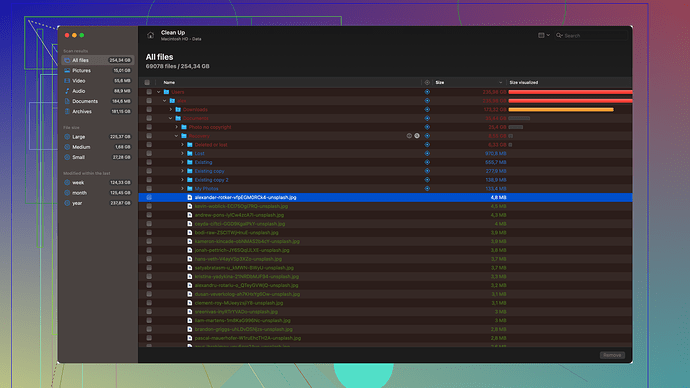Accidentally deleted important text messages on my phone and need to get them back. They contain crucial information for a project I’m working on. Any tips or software that can help with recovering them?
Accidentally deleting important text messages can be super frustrating, but all might not be lost. Whether you can recover them really depends on a few factors, like the type of phone you have and when you deleted the messages.
For iPhone:
-
iCloud Backup: If you’ve been regularly backing up to iCloud, you might be in luck. To check if you have a recent backup, go to Settings > [Your Name] > iCloud > Manage Storage > Backups. Look for a backup that predates the deletion.
- If you find one, you can restore your iPhone to that backup. Beware, though, restoring a backup will erase all the current data since that backup was created.
- Go to Settings > General > Reset > Erase All Content and Settings and then restore from the backup during the setup process.
-
iTunes/Finder Backup: If you’ve backed up your iPhone to iTunes or Finder on your computer, you can restore those backups.
- Connect your iPhone to your computer.
- In iTunes or Finder, select your device then click “Restore Backup”.
- Choose the relevant backup and restore it.
-
Third-Party Apps: If backups weren’t set up, the next option might be to use third-party recovery software. One of the reliable tools you could try is Disk Drill
Data Recovery Software – more info can be found at this link. Disk Drill is quite effective at recovering different types of data, including deleted text messages, from your iPhone. You’ll need to download it onto your computer and follow the easy steps to scan and recover your messages. It supports both macOS and Windows.
For Android:
-
Google Backup: Some Android devices automatically back up app data, including messages, to Google Drive. If you had this enabled:
- Go to Settings > Google > Backup to check when the last backup was made.
- Factory reset your phone then restore it from the Google backup. Like with iPhone, this will remove all data since the last backup.
-
SIM Card/Data Recovery: Certain Android phones save text messages on the SIM card, which you can try to scan using data recovery software.
-
Recovery Software: Similar to iOS, using third-party tools is another method. For Android, Disk Drill may also be a viable option here. Install Disk Drill on your computer, connect your Android device, and follow the guided steps to scan for the deleted text messages. The program is quite user-friendly and effective in recovering lost data.
-
Check your Messaging App: Some messaging apps like WhatsApp have their own backup and restore options. Check the app settings to see if you can restore data directly from there.
-
Cloud Services: If you ever backed up your messages to any cloud service (like Dropbox or Google Drive using another app), you should check those storages. Some messaging apps also allow backing up data directly to these services.
Always remember, the sooner you attempt to recover the deleted messages, the better your chances are. Using the phone and writing new data to it can potentially overwrite the deleted messages, making them irretrievable.
Good luck! Hopefully, this helps you recover those important messages for your project.
Losing crucial text messages can be a real nightmare, but there are still some angles you could explore that haven’t surfaced yet in @byteguru’s post. It’s worth noting that while some suggested methods are solid, there’s no absolute guarantee. Anyway, here are a few additional hacks and alternative perspectives that might help.
-
Check Your Messaging App’s Trash/Bin Feature: Some messaging apps incorporated a trash or bin feature (similar to your email’s deleted items folder) where deleted texts temporarily reside before being permanently erased. For instance, Samsung Messages app or third-party apps like Textra may have this feature. It’s a quick and easy check worth doing.
-
Contact Your Carrier Service Provider: Yes, it sounds old-school, but some carriers store text message histories for a short period. Depending on privacy policies and local laws, you might be able to request a copy of your text messages. The process might require jumping through a few hoops and could take some time, but it’s definitely worth trying if the messages are critical.
-
Professional Data Recovery Services: If the DIY methods fall short, professional data recovery services can be your last resort. They can be pricey but have higher success rates in recovering lost data due to their specialized tools and expertise. Just ensure you choose a reputable service.
However, keep in mind the inherent risks. Getting messages from cloud backups or other methods can sometimes lead to unintentional data loss for newer content not included in the backed-up data. Proceed with caution and weigh the cost of losing recent data versus retrieving the older texts.
Pros and Cons of Disk Drill and Competitors
While @byteguru mentioned Disk Drill, it’s important to balance expectations. Disk Drill is powerful, user-friendly, and supports both macOS and Windows platforms:
Pros of Disk Drill:
- Wide Recovery Capabilities: It can recover various data types beyond text messages, offering broad utility.
- User-Friendly Interface: It’s really intuitive, so even less tech-savvy users can navigate it easily.
- Quick Scan and Deep Scan Modes: Provides flexible scanning depending on whether you need a fast recovery or a comprehensive file search.
Cons of Disk Drill:
- Price: The free version is somewhat limited, and full features come with a price tag.
- Overwriting and New Data: The process might overwrite recently created data if care isn’t taken.
To ensure a balanced view, let’s also touch on a couple of competitors quickly:
Dr.Fone:
A popular choice for data recovery, Dr.Fone supports both iOS and Android. It’s widely used but tends to be on the pricier side. Also, it’s been known to slow systems down during scanning.
FonePaw:
This tool specializes in iOS and Android recovery, too, with a simpler interface. However, its deep scanning can be time-consuming and it sometimes doesn’t fare as well with the latest OS updates.
Always remember, acting quickly is crucial since the more you use your phone after the deletion, the higher the odds you’ll overwrite the deleted data. This stands true regardless of the tool or service you opt for. Best of luck!
It looks like it’s a tough situation; recovering deleted text messages can be quite challenging, but not impossible. Leaning towards another perspective, here are a few additional methods and insights that haven’t been fully highlighted yet:
Carrier Assistance
@techchizkid and @byteguru brought up good points, but another overlooked route is engaging with your carrier provider. Many users don’t consider that mobile providers often keep records of text message logs for a certain duration. Contacting customer support and explaining your situation might just help. They might be considerate enough, especially if you emphasize the importance of these messages for a project.
Database Recovery Techniques
If you’re a bit tech-savvy, diving into the technical landscape might yield results. Android’s SQLite databases store message data. You can use tools like SQLite Database Browser or SQLite recovery utilities to access and possibly recover the deleted messages, assuming they haven’t been overwritten.
WhatsApp and Alternative Messaging
Unlike traditional SMS, if those critical texts were on apps like WhatsApp or Messenger, they usually have robust backup mechanisms. For instance, WhatsApp auto-backs up daily or weekly to your Google Drive or iCloud. Check those backups, and you might find your messages safe and sound there.
Temporary Recovery Areas
Some Android devices like Samsung handsets have a temporary trash feature where deleted items, including messages, reside for about 30 days before permanent destruction. This might be worth exploring by going to the respective app’s settings.
One-Off Data Pirouettes
Wading through data recovery forums, I stumbled onto a particularly unique hack. Sometimes doing a continuous force restart (holding power and volume down buttons) while attempting to access message apps can trigger older data caches to refresh, pulling up deleted items temporarily.
Beware of Potential Scams
Additionally, many third-party apps can be deceptive or harmful. While Disk Drill is genuinely reputable and effective - visit Disk Drill - make sure any software you download is legitimate. It’s easy to be swayed by slick marketing but exercise caution.
Time and Care
There’s no denying that acting promptly is essential to avoid data being overwritten. Keep your phone minimally active until the data is recovered. Also, if your phone supports SD card SMS storage, removing it and using dedicated recovery tools could help.
Professional Data Ninja Tactics
Finally, not to dismiss, professional recovery services can indeed extend that extra edge. They employ sophisticated methods that DIY tools might not accessibly provide. Services like DriveSavers can be an excellent fallback if you’ve exhausted other avenues and your data’s importance justifies the expense.
Recapping, if you do venture with Disk Drill or similar software, benchmark their pros and cons as @byteguru suggested. For Disk Drill: it’s efficient, has intuitive UI, and can handle multiple data recovery tasks but make sure to gauge the value against its cost and the urgency of your need.
Hope one of these suggestions sparks a retrieval method fitting your needs. Let us know how it goes!
Try the simplest route. Ask the other person to forward the thread or screenshots. Works fast and costs $0. On iPhone, open Messages, press and hold a bubble, tap More, select, Forward. On Android, open Google Messages, press and hold, tap Forward or Share to email. Also check linked devices. iMessage on a Mac or iPad often keeps the thread. Google Messages for Web on a logged in browser might show it. Check Android Notification History, Settings, Notifications, Notification history. I’ve seen users recieve the core details within minutes.