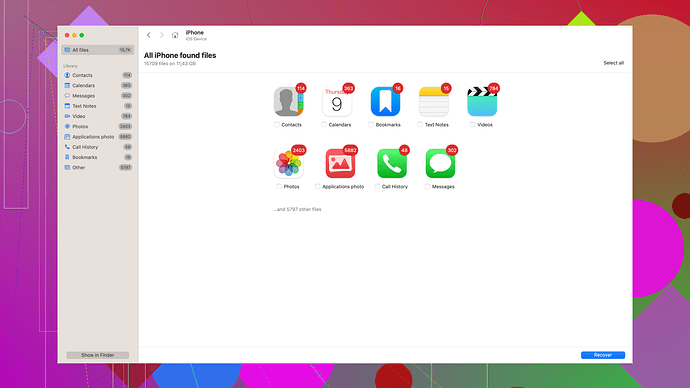If you need to format an SD card but don’t want to lose any data on it, here’s what you can do:
-
Backup Data: First off, back up all the existing data on the SD card to another location, like your computer or an external hard drive. You can do this by manually copying and pasting the files, or using a backup software.
-
Use File Recovery Software: If you mistakenly format your SD card, don’t panic. There are recovery tools available like Disk Drill
that can help you retrieve lost data. It’s quite effective and user-friendly. You can find more info and download the software at Disk Drill. -
Verify Data Transfer: Once you’ve backed up the files, verify that the data has been successfully transferred and is secure in its new location. Open a few files to ensure everything’s intact.
-
Format the SD Card: Now, go ahead and format the SD card. You can do this on your computer, phone, or camera, depending on where you plan to use the card. Just head to the ‘Settings’ or ‘Storage’ section of your device and choose ‘Format SD card’.
-
Restore Backup: After formatting, just copy your data back to the SD card from the backup you created earlier. This way, you’ll have a freshly formatted card without any data loss.
Remember, always keep your data backed up. In case of any mishap during formatting, tools like Disk Drill come in handy. So while formatting does wipe the data, your backups and recovery tools mean you can have a clean slate without actually losing your files. Keep backups updated regularly to avoid these issues moving forward!