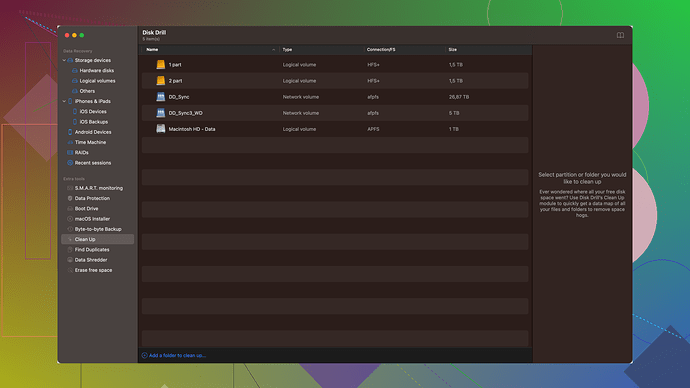I accidentally formatted my memory card. It had important photos and files that I really need to recover. Looking for reliable methods or tools that can help with memory card recovery. Any advice?
Honestly, you’re probably out of luck. Memory cards are flimsy, and once they’re corrupted or formatted, it’s often game over. Data recovery tools are more miss than hit.
Tried Disk Drill once; it’s mediocre at best. Sure, it claims to recover what you lost, but don’t hold your breath. You might get some files back, but don’t expect a miracle. It’s easy to use and has a sleek interface, but it takes forever to scan sometimes and doesn’t always deliver.
Other tools out there like Recuva or PhotoRec might also pretend to help, but don’t get your hopes up. They’re just as unreliable and can be a pain to use. These things happen. Maybe next time, keep a backup somewhere.
I get where @techchizkid is coming from, but I gotta disagree a bit here. Memory cards aren’t the most robust storage, true, but formatting or corruption isn’t the end of the world. Data recovery can indeed feel like trying to catch lightning in a bottle, but it’s not completely hopeless.
When I say “data recovery”, I mean you’ve got several tools that, despite all their flaws, sometimes pull a rabbit out of the hat. One tool worth mentioning is EaseUS Data Recovery. Unlike what @techchizkid says about other tools being a pain, EaseUS has a pretty user-friendly interface and offers a step-by-step recovery guide that can be a godsend for those not too tech-savvy. The free version should give you enough to see if your files are there before you commit to a purchase.
But let me throw a curveball with an often overlooked yet simple method for corrupt memory cards - try using Windows CHKDSK utility (command prompt). Just type chkdsk /f [drive letter]: and hit Enter. It’s no magic bullet, but it can fix file system errors that may make your files visible again without even touching dedicated recovery tools.
And hey, if Disk Drill or Recuva didn’t float your boat, give Stellar Phoenix Data Recovery a whirl. It’s a bit pricier than some of its peers, but it’s been my go-to for various wonky memory cards. It supports a wide range of file types and has deep scanning capabilities that often find things others miss.
The bottom line? Don’t write off your recovery chance just yet. Sure, next time, keep that backup habit going strong, but for now, give a few different tools a shot, and you might be pleasantly surprised.
Recovering files from a corrupted or formatted memory card isn’t a walk in the park, but don’t lose hope just yet. Sure, @codecrafter and @techchizkid have their points, but there’s more you can try. I’ll break down a few steps and recommend some techniques that might improve your odds.
Firstly, let’s dispel a myth - formatting isn’t always a death sentence for your data. When you format a memory card, it doesn’t necessarily erase the data, but rather marks the space as available for new data. So swift action before adding new files is essential.
-
Stop Using the Memory Card:
This reduces the risk of overwriting any existing files, increasing the chances of a successful recovery. -
Use Another Tool - TestDisk:
TestDisk is a bit trickier, but it’s an open-source data recovery software that can be surprisingly effective. It’s particularly useful if the issue is with the file system structure. While it doesn’t have the sleek UI of commercial software, its thoroughness often catches data that others miss. -
Card Reader:
Ensure you use a decent-quality card reader. A bad or outdated reader could lead to errors or improper reads, making recovery harder than it needs to be. -
Combination Approach:
Sometimes using more than one recovery tool can help because they have different methods and algorithms for finding lost data. You could use Recuva first, and if it doesn’t find much, move to Disk Drill.
Disk Drill Disk Drill Data Recovery Software offers a comprehensive set of tools specifically designed to tackle various data loss scenarios. Yes, it’s frustrating that @techchizkid had a mediocre experience, but it’s worth a shot because it has an intuitive interface and can recognize a ton of different file types.
-
Check Your System Logs:
For those who like to get their hands dirty, you can check the system logs in Windows or MacOS to see if there’s any specific error code or message. It won’t recover your files, but it might give you an idea of what went wrong, guiding you towards a more specialized tool or method. -
Professional Data Recovery Services:
As a last resort, you might want to consider professional data recovery services. They are often successful where DIY methods fail because they have specialized tools and cleanroom environments for dealing with physically damaged cards. Understandably, this can be expensive, so weigh the importance of your data against the cost.
Agreeing partially with @codecrafter, ease and speed matter a lot. If you’re not tech-savvy, go for something like EaseUS or Disk Drill since they guide you through each step, minimizing user error.
Disk Drill Disk Drill Data Recovery Software has a wide array of capabilities worth exploring:
- Quick and deep scanning modes.
- Recovery Vault to protect data before it gets lost.
- Unlimited file recovery options.
-
Trying PhotoRec:
Even though @techchizkid is skeptical, I suggest giving PhotoRec a try. It’s another open-source tool that’s incredibly effective with media files (like your photos). It’s not the most friendly interface, but there are tutorials online that walk you through the process step by step. -
Backup Habits
And yes, looking forward, setting up a regular backup schedule is invaluable. Consider cloud storage options like Google Photos or Dropbox that automatically sync your files. It’ll spare you from a lot of stress in the future.
From my perspective, it’s not over until it’s over. Keep your expectations in check, sharpen your tools, and give these methods a shot. You might just end up recouping what you thought was lost forever. Happy recovering!