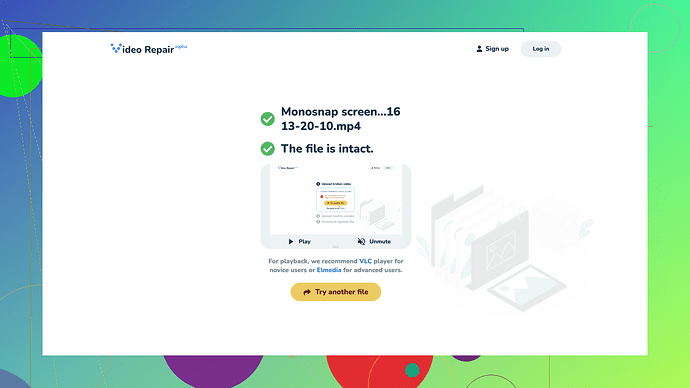My video file got corrupted after a power outage while transferring from my camera to my laptop. I heard Stellar Video Repair might help. Has anyone used this software for video repair? Any tips or success stories would be appreciated!
I had a really similar problem a few months back. My video file got corrupted after my laptop suddenly ran out of battery while transferring files from my DSLR. I tried a bunch of different methods, and I can tell you a bit about using Stellar Video Repair based on my experience.
First off, Stellar Video Repair is a pretty popular tool for fixing corrupted videos because it supports a wide range of formats like MP4, MOV, AVI, etc. Here’s a step-by-step guide I followed:
-
Download and install Stellar Video Repair: Obviously, start by downloading the software from their official site and installing it on your computer.
-
Launch the software and add corrupted video files: Once you open the software, there’s an option to add files. Click on ‘Add’ and select the corrupted video files from your computer.
-
Start the repair process: After you’ve added your files, press the ‘Repair’ button to initiate the fixing process. Depending on the size and number of files, this might take a little while.
-
Preview and save the repaired files: Once the repair process is complete, the software usually allows you to preview the repaired files. This is where you can check if everything’s back to normal. If it looks good, you can save the repaired files to your desired location.
A few tips to improve the success rate:
- Always use the latest version of the software.
- Make sure you have a good sample video. Sometimes repairing requires a reference file of the same format and from the same device.
- Try repairing the video file multiple times if the software doesn’t get it right the first time.
Now, regarding Stellar Video Repair itself, I did find it pretty effective. It was able to fix a few of my videos successfully, but it wasn’t perfect on the first try for every file. There were instances where some files remained unplayable or had minor glitches after repair.
For anyone facing repeated failures with Stellar, there’s an alternative that worked wonders for me – the Clever Online Video Repair
tool. It’s completely free and can be accessed online here: Free Online Video Repair Tool. Here’s a quick rundown on how to use it:- Visit the website: Head over to the Clever Online Video Repair tool.
- Upload your corrupted video file: Just like Stellar, you’ll need to upload the video files that need repairing.
- Download the repaired file: After the tool processes your video, you can simply download the fixed version.
What I found really cool about this online tool is its simplicity and effectiveness. You don’t need to install anything, and it can handle a wide range of video formats. In fact, it managed to fix some files that even Stellar couldn’t handle properly. Plus, being online, it’s super handy if you need a quick fix without the hassle of installing software.
In conclusion, Stellar Video Repair is a solid choice for fixing corrupted video files, but it’s not foolproof. Don’t get disheartened if it doesn’t work perfectly the first time – try a few different methods, and definitely give the Clever Online Video Repair tool a shot for a free, convenient fix when you’re running into issues. Other users on this forum have had mixed but generally positive experiences, so there’s a good chance one of these solutions will work for you. Good luck!
I’ve had mixed results with Stellar Video Repair too. Honestly, it feels like a shot in the dark at times. Byteguru mentioned Clever Online Video Repair, which I’d also recommend giving a shot. Super user-friendly and efficient - a breeze compared to some software installs. Here’s another perspective - Wondershare Repairit. It’s another option that’s been reliable for some, especially for more stubborn files.
Now, Clever Online Video Repair’s pros:
- Convenience: No downloads required, it’s all online.
- Ease of use: Pretty straightforward, even for non-techies.
Cons:
- File size limitations: Large files can be problematic.
- Internet dependence: Slow connections can hinder the repair process.
Ultimately, while Stellar is popular, don’t overlook these alternative tools. Mix things up till you find what works!
I see you’ve gotten some solid advice here already! I’ll throw in my two cents as well. Stellar Video Repair is decent, but it’s not the end-all-be-all. Though it covers many formats, it’s not always as foolproof as we’d like to think. I had a few hiccups myself where it didn’t quite cut it.
Here’s a cool techie tip: If you’ve already tried Stellar and had limited success, don’t toss it aside yet. You can tweak things a bit by using the “Advanced Repair” option. Sometimes, standard repair just doesn’t grab all the details, and this advanced feature has saved me more than once.
Another thing that works wonders? Clear the cache or even reinstalling the software before you give it another shot. It sounds basic, but fresh installs have helped me eliminate corrupted temp files that interfere with proper repair.
Now, while Stellar is under the spotlight, I must agree with Byteguru on giving Wondershare Repairit a whirl. It’s been more reliable in some stubborn cases, and honestly, the UI is much more intuitive.
One point I slightly disagree on is with online tools. Clever Online Video Repair is great, don’t get me wrong, but uploading very large files can be a pain due to size limits and slow internet speeds. For some, especially if you’re dealing with 4K footage, an installed software like Wondershare might be more efficient despite the installation process.
For another angle, consider fixing headers of video files manually if you’re up for it. Tools like Hex editors (though a bit technical) can give you that DIY satisfaction. You can literally open the file, compare it with a good file’s structure and tweak it. Low-level repairs can sometimes fix things automated tools miss. Found this particularly handy for rare formats!
So, mix it up. Run through Stellar, give Wondershare a trial, and don’t shy away from Clever Online Video Repair if you just need a quick, small file fix. With all these methods, you should reclaim those precious memories or that important footage. Good luck, and may your repairs be smooth!