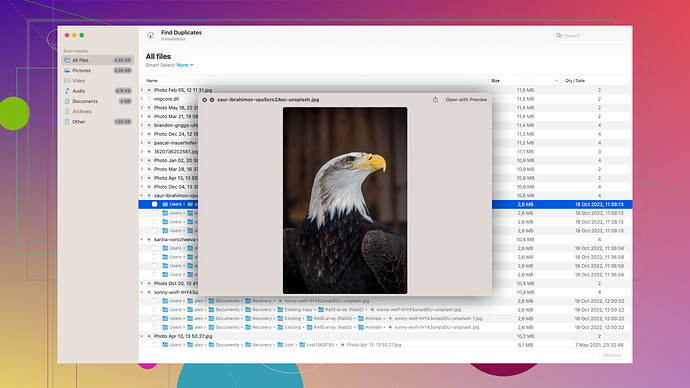I accidentally deleted some important videos from my device and can’t seem to find them anywhere. These videos hold a lot of sentimental value and I need to recover them as soon as possible. What are my options for getting them back? Can anyone help me with this?
I totally understand the pain of losing important videos. I’ve gone through something similar before, and here’s what you can try to recover them:
First off, if you deleted the videos from a digital camera or an SD card, make sure you stop using it immediately. Continued use can overwrite the deleted files, making them much harder to recover.
Check the Recycle Bin or Trash:
If the videos were on your computer, check the Recycle Bin (Windows) or Trash (Mac). Sometimes, it’s that simple.
Photo Library or Backup:
If the videos were on your smartphone, check your “Recently Deleted” folder in your gallery app. iOS and Android devices usually keep deleted files for a certain period before permanently deleting them. Also, check any cloud services you might be using like Google Photos, iCloud, or OneDrive. These often have backups or archives of your files.
Data Recovery Software:
For more serious cases, you might need dedicated data recovery software. One I can recommend from personal experience is Disk Drill
Pros of Disk Drill:
- Supports multiple file formats.
- User-friendly interface.
- Cross-platform (available for both Mac and Windows).
- Can scan both internal and external drives.
- Has a free trial that allows you to see what files can be recovered before committing to a purchase.
Cons of Disk Drill:
- The free version has limitations; you might need to pay for the full version to recover larger files or more total data.
- Scanning and recovery can take some time, especially on larger storage devices.
Rival Software:
There are other software options like Recuva and EaseUS Data Recovery Wizard. Each has its own strengths and weaknesses, so it’s worth checking them out if Disk Drill doesn’t meet your particular needs.
Steps for Disk Drill:
- Download and install Disk Drill.
- Run the software and select the drive or device where the videos were stored.
- Start the scanning process.
- Once done, Disk Drill will show you a list of recoverable files.
- Select the videos you need and follow the on-screen instructions to recover them.
Manual Recovery:
If software isn’t helping, you might need professional help. Data recovery specialists can sometimes salvage data from even severely compromised storage, but this is often a more expensive route.
Prevention:
In the future, regularly back up your files. Use multiple storage solutions such as external hard drives, cloud services, and even using network attached storage (NAS) for really important data.
Hopefully, one of these methods helps you get those videos back. Best of luck!
@techchizkid offers some good advice, but, let’s explore some additional avenues that might help you. When it comes to the frustration of losing valuable videos, there often isn’t a one-size-fits-all solution, so trying different methods can increase your chances of recovering them.
Cloud Storage Services:
Don’t forget to check other cloud services you might’ve authorized (Dropbox, Amazon Photos, etc.). Sometimes, we enable auto-backup options and forget about them. These can be lifesavers, especially when you need files in urgent situations.
Specialized Apps for Mobile Devices:
Consider exploring apps specifically designed for Android and iOS recovery. For example, Dr.Fone is a reputable option. It provides a streamlined interface for recovering deleted files directly from your smartphone. Just make sure you have enough space on your device to download and install the app.
Command Line Recovery (Advanced Users):
For those who are more tech-savvy, using command-line recovery tools like PhotoRec could be a solid alternative. PhotoRec is a free utility that works across multiple platforms. It’s a bit more hands-on but quite powerful if you know what you’re doing.
- Download PhotoRec and install it on your computer.
- Connect your device (e.g., SD card, phone).
- Launch PhotoRec from the command line.
- Follow the prompts to select the device and file types (like MP4 or MOV).
- Let the tool run its course.
Limit Use of Device Immediately:
An important thing to stress again: whatever device those videos were on, limit its use. The more you use it, the higher the risk that the data gets overwritten, which can make recovery nearly impossible.
Professional Help:
Hiring a professional data recovery service is another route—albeit a pricier one. This is generally your last resort. Companies such as DriveSavers are well-regarded in the industry, but brace yourself for potentially high fees.
Other Software Options:
I somewhat disagree that Disk Drill is the only game in town, though it’s undeniably versatile. Software like Stellar Data Recovery also deserves an honorable mention. It offers a feature-rich package and handles a broad range of file types and devices.
Steps for Stellar Data Recovery:
- Download and install Stellar Data Recovery from their website.
- Launch the software and select what you need to recover (videos, photos, etc.).
- Choose the location where the videos were stored.
- Click on ‘Scan’ and wait for the process to finish.
- Preview and recover the files you need.
This software has helped many when other tools fell short, providing an additional option if you’ve already tried Disk Drill and want to give something else a go.
Final Thoughts - Backup Strategy:
Creating a robust backup plan is crucial. Consider using more than one backup method. For critical files, I use both a cloud service and a physical backup like an external hard drive to have redundancy. Automated backups can save you from lots of future grief, as they ensure you always have the latest versions of your files.
For the future, check out Disk Drill and similar efforts on platforms where you use to store your data. Here’s the link to Disk Drill: ꟷ it’s particularly helpful when you need to maximize recovery chances. It’s a robust tool and always handy in situations like these: Disk Drill.
Try these methods, and good luck!
First up, let’s dive into some avenues not covered yet. There’s a good chunk of one advice controlling the narrative, so might be repetitive but still:
Check Hidden Folders:
Depending on the device, sometimes videos can get hidden and not appear in the usual media library. Head to your device settings and make sure “Show Hidden Files” is ticked.
Android Specifics:
For Android users, apps like Dumpster create a temporary storage location for deleted files before the OS does the final sweep. If you haven’t installed it already, it might be worth checking out. Failing this, you could also use a microSD card reader with your computer for further recovery attempts.
iOS Specifics:
On an iCloud backup note, ensure that iCloud Drive is enabled for your Photos app. Sometimes your videos can linger there even if your devices aren’t furnishing them.
Advanced Level - Rooted/Bootloader Unlocked Devices:
For those comfortable poking around their devices, gaining root access (for Android) or having a jailbroken iOS device can open up more opportunities. With elevated system privileges, recovery apps can delve deeper into the storage architecture and potentially recover more data. Beware, this will typically void warranties & requires caution.
NAS:
For those who use Network Attached Storage (NAS); these systems often have algorithms to prevent accidental deletion. Using your NAS software to check for any recycling bins or older snapshots of your storage could produce results.
Server-side Storage:
If these videos were transferred via email or messaging apps (Facebook Messenger, WhatsApp), sometimes the servers keep a copy. Checking the associated app’s cloud backups (like WhatsApp’s chat backup on Google Drive) can be a lifesaver.
Deep Web Scans:
Few software attempts to reconstruct data from fragments. EaseUS and R-Studio come to mind. These tools go beyond surface scanning and delve into the deepest recesses of your storage. Time-consuming but worth every second if the sentimental value is sky-high.
Manual Hex Editor:
For advanced users, manual searching through a hex editor can reveal recoverable data sections. Tools like HxD work, but this requires notable tech proficiency and attention to detail.
Professional Recovery Costing:
If you find it indispensable to recover those exact files & no software puts it back, contacting a professional recovery service might, albeit it gnaws at the wallet. Prices vary, so getting a rough quote first is advisable.
Consistency Is King - Backup Data:
Post-recovery, I’d advocate periodic backups employing redundant solutions. Using tools like Disk Drill (find more information here) sets you up for the long run. Prudent backups ensure this predicament doesn’t repeat.
Trying multiple approaches could be laborious but will cumulatively give you better chances. Good luck!