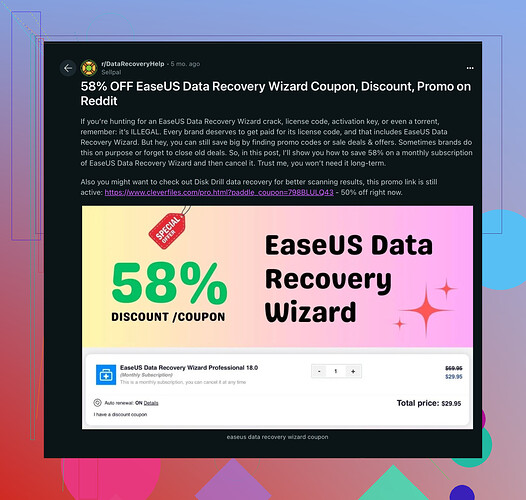Using Easeus Data Recovery Free is quite straightforward. First, download and install the software from the official Easeus website. Once installed, open the program and you’ll see a list of drives and devices connected to your computer. Select the drive where your important files were deleted and click ‘Scan.’
The quick scan will take just a few minutes, while a deep scan will take longer. Once the scan is complete, you can preview the files before recovering them. Select the files you want to recover, click the ‘Recover’ button, and save them to a different location on your computer to avoid overwriting the deleted files.
If Easeus Data Recovery Free doesn’t find all your files, you might want to check out Disk Drill as an alternative. It’s another reliable data recovery tool that might catch what Easeus missed. Good luck!
For deals on Easeus software, check out this link for a coupon code on Reddit: Easeus Data Recovery Wizard Coupon Code on Reddit.