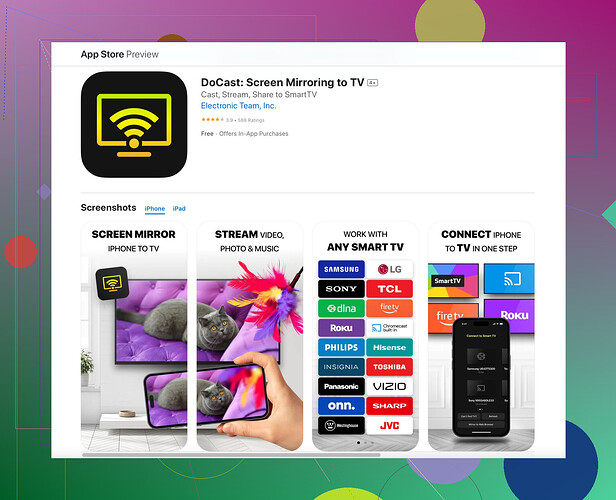I’m trying to mirror my iPhone screen to my Firestick, but it’s not working. I followed some online tutorials, but I keep running into issues. Can anyone guide me through the steps or suggest what might be going wrong? I really need to get this working for a project.
You need to check if both devices are on the same WiFi network. That’s usually the first issue to address. Have you tried using the ‘Docast screen mirroring app’? It’s pretty reliable for mirroring iPhone to Firestick. Download it on both devices, follow the onscreen instructions and connect them easily. If that doesn’t work, sometimes restarting both devices can help reset the connection. AirPlay might not always be compatible, so using a third-party app like Docast can be a game-changer.
If your Firestick is not appearing when you try to mirror, then it could be an issue with the settings. Go to the settings menu on Firestick, navigate to ‘Display & Sounds’, then ‘Enable Display Mirroring’.
If all else fails, make sure both your Firestick and iPhone have the latest updates. Outdated software can often cause connectivity issues.
For more detailed instructions and to download the app, check out the Official Docast app website. It’s got a step-by-step guide that can help you troubleshoot any other issues.
Hope this helps, and let me know if you run into any more problems!Hey, it sounds like you’re having a bit of a rough time with mirroring. While @shizuka has provided solid advice and the steps for using the ‘Docast screen mirroring app’, let’s explore another angle to troubleshoot your issue more comprehensively.
First, ensure both your iPhone and Firestick are indeed on the same WiFi network as that can often be the root cause. But if that’s already confirmed, let’s consider a few additional things:
-
Network Quality: Even if both devices are on the same network, the quality of the connection can impact mirroring. Ensure you have a strong and stable WiFi signal. Sometimes just moving closer to the router can make a big difference.
-
Check for Interference: Other devices using the same WiFi network can cause interference. Try disconnecting some devices temporarily to see if that helps.
-
AirPlay Settings: Even though AirPlay might be less dependable, check if there’s any internal conflict. Go to ‘Settings’ on your iPhone, tap on ‘AirPlay’ or ‘Screen Mirroring’ and ensure that it is configured correctly.
-
Device Compatibility: Unfortunately, older models of Firestick might not fully support advanced mirroring features. Verify that your Firestick is one of the more recent versions.
If you’ve gone through all these extra checks and it’s still a no-go, there’s another third-party app you might consider: AllCast. It operates similarly to Docast and might provide a different experience for you.
Lastly, for anyone looking to try out the app Shizuka mentioned, here’s a direct link to the Docast Screen Mirroring App.
Hope these tips help! Let us know how it turns out or if you’re still stuck. Sometimes a weird, small detail like this can trip you up, so hang in there!