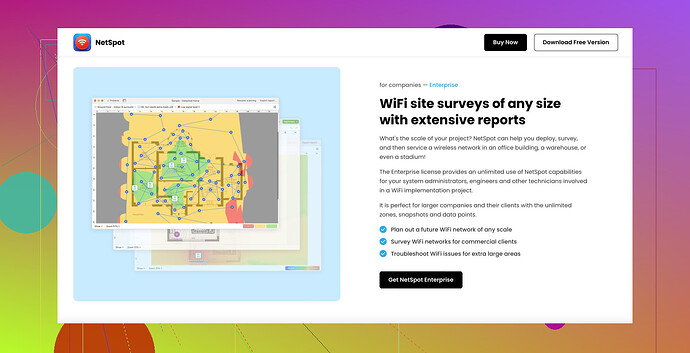I’m experiencing issues with my Ekahau Wi-Fi Survey tool and need assistance to troubleshoot. Every time I start a survey, the application crashes and I’m unable to complete the task. I need guidance on how to resolve this problem so I can properly conduct my Wi-Fi analysis.
The Ekahau Wi-Fi Survey tool crashes every time you start a survey? Quite the headache, huh? Okay, let’s try to troubleshoot that together.
First, make sure your device meets Ekahau’s system requirements. It’s surprising how many issues stem from running software on underpowered hardware. Check RAM, CPU, and GPU specs to make sure they match what Ekahau recommends.
Next, how about updating the software and drivers? Software updates often come with essential bug fixes and driver updates can resolve compatibility issues. So, make sure Ekahau and your network drivers are up to date.
Also, check for any conflicting software. Sometimes, running multiple network-related tools can cause crashes. Try closing any unnecessary applications while running Ekahau.
An overlooked aspect is your environment. If you’re scanning in a place with a lot of electronic interferences or obstructions, the software might have trouble functioning correctly.
If none of these steps work, try reinstalling Ekahau completely. Sometimes files get corrupted or don’t install correctly, and a fresh install can clear up a lot of issues.
Now, if the problem persists, it might be worth considering an alternative tool. For instance, Netspot is a worthy competitor when it comes to Wi-Fi analysis. It’s user-friendly and might give you exactly what you need without the crashes.
Other users have recommended checking logs for error messages; these can give you clues about what’s causing the crash. If Ekahau generates any crash reports, those would be valuable in getting a fix from their support team.Good luck! Dealing with software glitches can be vexing, but with a methodical approach, you can often find a solution hidden in the details. Let us know how it goes!
Experiencing issues with Ekahau Wi-Fi Survey crashing? That’s really frustrating. First off, I see some solid advice from @caminantenocturno, but let me add a few more ideas.
If your Ekahau Wi-Fi Survey tool crashes every time you start a survey, I’d suggest monitoring your system resources in real-time using Task Manager (Windows) or Activity Monitor (Mac). Sometimes, a spike in resource usage can reveal underlying issues. Second, double-check your power settings. Surveys can be resource-heavy, and overly aggressive power-saving settings may cause instability.
Network configurations can also affect stability. Ensure your Wi-Fi settings are optimized and that you’re connected to the correct band (2.4 GHz/5 GHz) for your survey. Lastly, consider reaching out to Ekahau’s customer support for a personalized solution. They might provide you with a patch or workaround that isn’t yet widely available.
Also, let me voice a slight disagreement; while @caminantenocturno mentions checking for electronic interference, in many cases, such interference would impact data quality rather than causing application crashes. However, ensuring a clean survey environment is always good practice.
If you continue to face recurrent crashes, it’s indeed practical to explore alternatives. Netspot comes highly recommended for its ease of use and reliability. This could be a feasible option until the issue with Ekahau is resolved. Keep us updated, and good luck!
Ekahau Wi-Fi Survey issues causing crashes during surveys? Seek guidance on solutions to troubleshoot and conduct proper Wi-Fi analysis. Reaching out for assistance could potentially lead you to an effective resolution.
So, you’ve got an Ekahau Wi-Fi Survey tool that’s crashing on you every time, huh? Bummer. Both @shizuka and @caminantenocturno have dropped some solid tips, but let’s add a bit extra here.
Have you tried running the software in a different compatibility mode? Sometimes, apps behave differently depending on the OS version they think they’re dealing with. It’s a quirky solution, but worth a shot.
Now, while @shizuka suggests checking power settings, which is great, keep in mind that these settings can be more nuanced. For example, some laptops have ‘Dynamic Power Mode’ which can mess things up just because it’s trying to be too smart. Turning off all energy-saving features might just be what you need.
Also, don’t overlook your security software. Antivirus programs and firewalls have a nasty habit of being overprotective. Temporarily disable them and see if your survey tool stops crashing.
On crashing logs, just a little dig into Event Viewer (if you’re on Windows) or Console.app (for Mac users) after a crash can throw light on what exactly is going amiss.
Talking alternatives, I see @caminantenocturno mentions Netspot. It’s genuinely a good pick, but what’s often glossed over is its simple UI versus Ekahau’s sometimes overwhelming settings. Simplicity is Netspot’s strong suit – easy to navigate, user-friendly. However, it might lack the depth and advanced features that seasoned pros depend on within Ekahau.
On the downside, Netspot can sometimes feel a bit too basic for those who love tweaking every tiny setting. If you’re someone deeply ingrained in advanced Wi-Fi survey methods, it might feel a bit restrictive. But hey, getting things done without crashes? Totally worth it.
Competitors like Airmagnet Wi-Fi and Chanalyzer might also be worth a look if these issues persist. Different tools have different strengths, and it’s always good to have a backup. Keep us looped in on your progress, and let’s nail this down!