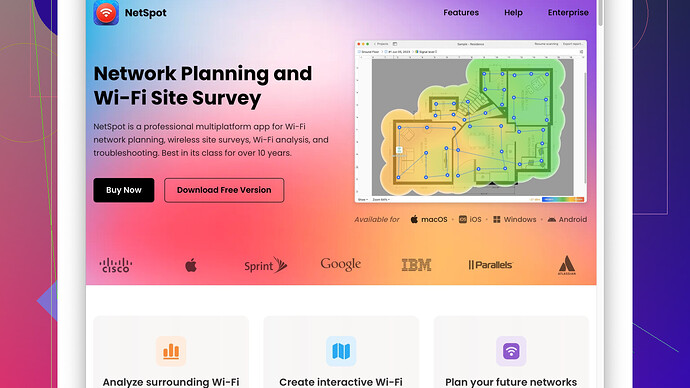I’m setting up a new WiFi network and need a reliable site survey app. My aim is to optimize coverage and avoid dead spots. Any suggestions for good tools?
When setting up a new WiFi network, finding a reliable site survey app is crucial. It helps you optimize your coverage and steer clear of those pesky dead spots. Here are a few tools that should get the job done:
1. NetSpot
Site Survey Software: This one’s a standout in the field. It offers two main modes, Survey and Discovery, to help you map your wireless network. You can visualize signal strength, and spot areas that need improvement. It’s super user-friendly and works on both macOS and Windows. If you want more info, check out NetSpot.2. Ekahau HeatMapper: Free and effective. It’s really good for smaller, less complex networks. It provides detailed heat maps showing the WiFi coverage which helps in identifying dead spots. Unfortunately, it’s Windows-only, so macOS users will need an alternative.
3. inSSIDer: A good choice for individuals needing simple WiFi diagnostics. It’s particularly useful for discovering which channels are less crowded and gives a clear view of network performance.
4. WiFi Analyzer: Available on Android, this app is great for performing quick network status checks and optimizations directly from your smartphone. It helps you pick the best channel, and improve your WiFi signal.
5. VisiWave Site Survey: This app is more detailed and does a comprehensive analysis including spectrum analysis. It’s great for large deployments but a bit overkill for smaller setups.
I’d personally suggest starting with NetSpot. It’s comprehensive yet easy to use, making it ideal whether you’re a beginner or more advanced in your WiFi network endeavors. Give it a try, and most likely, you’ll find it meets your needs pretty well.
While I mostly agree with @byteguru’s recommendations, there are a couple more options you might consider, especially if you have specific needs that the mentioned tools don’t quite address.
Let’s narrow down to a few factors: user interface, depth of analysis, compatibility, and cost.
NetSpot Software
NetSpot seems to get a lot of praise, and for good reason—its functionality is pretty robust. Some pros include:
- User-Friendliness: The interface is straightforward, perfect for beginners yet comprehensive enough for advanced users.
- Cross-Platform: Works on both macOS and Windows, so you’re not locked into one OS.
- Detailed Analysis: Includes both Survey and Discovery modes, giving you detailed heat maps and actionable insights.
However, there are a few cons:
- Cost: The free version can be limiting if you need more advanced features, which are tucked behind a paywall.
- Complexity: While user-friendly, it might still be overwhelming if you have zero experience with network diagnostics.
Ekahau HeatMapper
Ekahau HeatMapper is an excellent free tool for smaller setups. Its main strengths revolve around detailed heat maps, which aid in identifying those dreaded dead spots. Keep in mind:
- Strengths: Effective for basic diagnostics and smaller networks.
- Limitation: Limited to Windows means macOS users need to look elsewhere.
InSSIDer
For those who need simple diagnostics, inSSIDer is a top pick. It automates the process of finding the least crowded channels to optimize your WiFi performance.
- Pros: Straightforward and focuses heavily on channel analysis.
- Cons: While good for diagnostics, it lacks the comprehensive mapping features found in other tools.
WiFi Analyzer
WiFi Analyzer is a handy Android app, perfect for quick checks directly from a mobile device.
- Pros: Convenient for on-the-go optimizations and channel selection.
- Cons: Limited to Android devices, and doesn’t offer as deep an analysis compared to desktop applications.
VisiWave Site Survey
VisiWave Site Survey is the big gun, designed for large network deployments:
- Pros: Comprehensive analysis, including spectrum analysis.
- Cons: Potential overkill for smaller setups and the learning curve can be steep.
Additional Options
If you’re open to even more options, consider:
-
Tamosoft TamoGraph Site Survey: Offers a blend of advanced features with a relatively more intuitive interface. Though it’s on the pricier side, it eliminates the steep learning curve some other advanced tools have.
-
AirMagnet Survey: Exceptional for enterprise-level deployments but is strongly on the expensive side and requires extensive training.
On Cloud-Based Options
If budget permits and you want to keep things flexible, consider cloud-based solutions like Mist by Juniper or AeroSpector. These could be especially useful if you plan to manage large, dynamic environments or require a solution that scales easily.
Real-world Scenario
Here’s a tiny case scenario: I once helped set up a WiFi system for a mid-sized office. We started with NetSpot because of its ease of use and cost-effectiveness. The Survey mode helped us generate heat maps, identify dead spots, and plan additional access points. However, for complex troubleshooting, we had to switch to more specialized tools.
While NetSpot gave us a solid start, we eventually used inSSIDer to tweak channel settings and ensure minimal interference. So, combining tools might actually give you the best results!
One word of caution— don’t rely solely on one tool. Sometimes it takes a combination to get the best results. And remember, every environment is unique, and a tool perfect for someone else might not suit your needs just as well.
NetSpot definitely stands out as an excellent recommendation for WiFi site surveys. One point that @techchizkid and @byteguru didn’t mention is the ability of NetSpot to export your survey data for further analysis. This can be incredibly useful if you’re looking at an extensive setup and want to keep a record of all your findings.
However, if I may add a slight deviation from their advice, Wi-Fi SweetSpots can be a compelling alternative for users seeking a more dynamic, real-time analysis. Available on both iOS and Android, this app measures the “speed spots” in your home or office, giving you instant performance feedback as you move around. It’s ideal for quick checks and adjustments, though it lacks the comprehensive heat mapping features of NetSpot or Ekahau.
Moreover, while @byteguru praised VisiWave Site Survey for large deployments, it’s worth noting that it can be a bit overkill for most home and small office setups. A streamlined alternative could be AirPort Utility for iOS. This app is limited but handy if you’re running an Apple ecosystem. It lets you scan for WiFi networks and see their details, which can be enough for smaller setups.
Let’s not forget WiFi Explorer Lite, an excellent choice for macOS users who want a balance between simplicity and depth of analysis. It’s a bit more intuitive than inSSIDer and gives you enough data to troubleshoot and optimize your network without overwhelming you with professional-level features.
In terms of real-world application, consider this scenario: while setting up WiFi in a warehouse, we discovered that multiple layers of metal shelving significantly attenuated the signal. Using both NetSpot to create a heatmap and inSSIDer for channel adjustments provided a comprehensive solution. NetSpot highlighted the dead zones, while inSSIDer identified the least congested channels, ensuring smoother performance where it was needed most.
Cloud-based solutions like Mist by Juniper can also offer a level of convenience and scalability not present in traditional tools. For instance, Mist’s AI-driven insights can automatically detect and troubleshoot network issues, which can be invaluable for large, complex environments. However, this option is more suitable for enterprises willing to invest in a comprehensive network management solution.
That being said, if your budget is tight and you’re looking at freeware and open-source options,CommView for WiFi deserves a mention as well. It’s a more technical tool but offers deep packet analysis, useful for identifying issues invisible in a straightforward heatmap.
For quick, on-the-fly analysis, a combination of WiFi Analyzer on Android or AirPort Utility on iOS with occasional checks using Acrylic Wi-Fi Home on Windows can provide a cost-effective, versatile toolset.
However, remember that even the best software is useless without proper planning and testing. Walk through your site multiple times, at different times of the day, and note down any variations. Sometimes, fluctuating environmental factors affect WiFi performance, and a single survey might not provide a complete picture.
In summary, start with NetSpot for its in-depth analysis and visualizations (you can check out more details at: https://www.netspotapp.com), complement it with a tool like inSSIDer for channel analysis, and consider mobile options like WiFi Analyzer for quick adjustments. Don’t be afraid to mix multiple tools—no single app offers the perfect solution for every scenario.