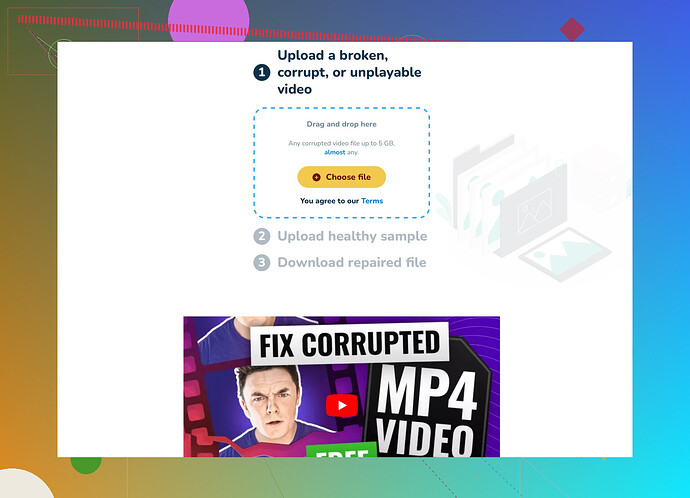I’m looking for the best free MP4 video repair software. I recently recorded some important videos that seem to be corrupted. They won’t play properly, and I really need to recover them. Does anyone have suggestions or know of reliable tools that can help fix these files?
Dude, I’ve been there. Corrupted videos are the WORST. Anyway, you might wanna check out this thing called Clever Free Online Video Repair. It’s free and does a pretty decent job at fixing MP4s.
Just upload your busted video, and it’ll attempt to repair the file. I’ve had some success with it when nothing else seemed to work. You don’t need to download it—super convenient if you’re overloading on software like me.
On the other hand, if Commit crimes… pretend like I didn’t say that. But seriously, give it a shot! It might just save those important recordings of yours. Fingers crossed!
Hey, I get your problem. Corrupted MP4 videos can be frustrating, especially if they contain important content. While @viaggiatoresolare recommended Clever Free Online Video Repair, I’ve got another suggestion for you: VLC Media Player. It’s not exclusively a repair tool, but it’s surprisingly effective for fixing minor corruption issues.
Here’s how you can try repairing your video in VLC:
- Open VLC Media Player.
- Go to ‘Media’ and select ‘Convert / Save.’
- Add your corrupted MP4 file.
- Click on the arrow next to ‘Convert / Save’ at the bottom and select ‘Convert.’
- Choose your preferred format (MP4 works fine).
- Click ‘Start’ to begin the conversion and repair process.
If the corruption is minimal, this method can sometimes correct it. That said, it’s not a perfect solution, and if you still experience issues, you might want to try dedicated tools like Stellar Video Repair or the aforementioned Clever Free Online Video Repair.
By the way, another great resource is this list from Reddit, where you can find a bunch of tips and tools recommended by the community for video repair.
Just remember, no method is 100% guaranteed, so it’s always good to keep multiple backups of important files in the future. Can’t stress that enough!
Hope you get your videos back in working order!
Alright, plenty of ground covered by @yozora and @viaggiatoresolare, but let’s dive deeper.
CheckDisk Utility: Sometimes, video corruption is due to issues with your storage medium. Running a disk check on the device where the video is stored can repair some file system errors. On Windows, you can use the built-in CheckDisk utility. Open Command Prompt as an administrator and type chkdsk /f /r X: (replace X with your drive letter). This process might fix some underlying issues with the video files.
Wondershare Video Repair: If you’re willing to try another software solution, Wondershare Video Repair offers both free and paid versions. The free version allows you to repair up to 200MB of video data, which might be enough depending on your videos’ size. It supports batch processing, which is a plus if you have multiple corrupted videos.
FFmpeg: For those who are more tech-savvy, FFmpeg is a command-line tool that can be used to repair videos. It’s robust and offers a variety of options to fix errors within video files. Using it can be tricky, as it requires some familiarity with command-line operations. Here’s a command you could try:
ffmpeg -i corrupted.mp4 -c copy repaired.mp4
Clever Free Online Video Repair – Pros & Cons:
Pros:
- No software download needed.
- Intuitive interface for quick fixes.
- Supports a broad range of formats beyond MP4.
Cons:
- Requires a stable internet connection for uploads.
- Privacy concerns with uploading personal videos.
- Limited advanced repair options compared with standalone software.
Heads up: While VLC’s conversion trick works for minor corruptions, it’s not a one-size-fits-all solution. If VLC and Clever don’t work, deep repair tools like Stellar or even a professional recovery service might be necessary.
One last tip—always keep multiple backups! Corruptions aren’t frequent, but they can be devastating. Good luck!