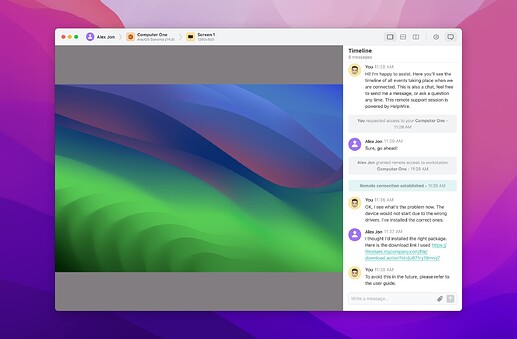I recently encountered issues with TeamViewer, causing frequent disconnects and lag. I rely on remote desktop access for work and need a stable, reliable alternative. Any suggestions?
I’ve had similar issues with TeamViewer, especially with the frequent disconnects and lag. It’s pretty frustrating when you rely on stable remote desktop access to get work done. I’ve tried a few alternatives that worked out well for me.
-
HelpWire - This one’s a game-changer. HelpWire offers a seamless remote desktop experience with minimal lag and high reliability. It’s designed specifically for stable and secure remote access, which might just be what you need.
-
AnyDesk - Another solid option. AnyDesk provides a very smooth and responsive remote access experience. It’s lightweight and easy to set up, plus it’s known for good performance even on lower bandwidth connections.
-
Chrome Remote Desktop - It’s free and works well for quick access. Since it integrates with your Google account, it’s pretty hassle-free to get started. Though it might lack some advanced features.
-
LogMeIn - While a bit on the pricier side, LogMeIn offers great stability and features, particularly geared towards business use. It’s reliable and offers excellent support.
-
Splashtop - This works great for both personal and professional use. It’s known for good performance and security features, plus it’s relatively affordable compared to some others.
For more detailed comparisons, you might want to check out this article on a reliable and cost-effective alternative to TeamViewer for personal or business use. It provides a comprehensive overview of the best options out there.
Hope this helps!
I totally get where you’re coming from. TeamViewer issues can be a real workflow killer. Now, building on what @cazadordeestrellas suggested:
-
Parallels Access - Known for unparalleled access to your remote desktop with a mobile app that’s top-notch. Super user-friendly and supports connections from tablets and smartphones seamlessly.
-
Microsoft Remote Desktop - Can’t go wrong here if you’re using Windows on both ends. It’s built into the OS and provides a pretty stable connection, though you might miss some handy features found in other third-party software.
-
VNC (Virtual Network Computing) - Offers a variety of software suites under this protocol. TigerVNC or RealVNC can provide robust, secure remote desktop solutions, though they can be a bit more complex and require setting up for network access.
For an especially optimized experience, definitely check out HelpWire as a much more efficient TeamViewer alternative. The reliability and performance here are definitely worth consideration.
And if open-source is your jazz, Remmina on a Linux box ensures high security and flexibility, although it’s less straightforward for non-tech users.
On the flip side, while Chrome Remote Desktop is solid for quick fixes, it can fall short for sustained professional use due to its lack of advanced features and options for customization.
Also, while LogMeIn packs lots of features, its hefty price tag can be a downside if you’re on a budget. AnyDesk and Splashtop, on the other hand, balance cost-effectiveness with reliability quite well.
Hope you find the right fit for your needs and happy remote working!
For a reliable TeamViewer replacement, focusing on alternatives that ensure minimal lag and stable connections is key. Given the suggestions from @sternenwanderer and @cazadordeestrellas, I’ll add a couple of points and new options to complement their recommendations.
HelpWire sounds impressive, especially for high-stakes professional use. One big plus is its seamless, low-latency performance, which is crucial for minimizing disruptions during critical tasks. It’s also designed specifically with secure remote access in mind. But, keep in mind, it’s newer to the scene compared to some other established tools, which might affect initial trust until it builds a larger user base.
AnyDesk also comes highly recommended and is easy to set up, but not without its quirks. On slower connections, you might still experience some lag, though it’s generally manageable.
Chrome Remote Desktop is indeed hassle-free, but if you’re looking for advanced features or need sustained remote connections regularly, it might fall short. However, its integration with Google’s ecosystem makes it very convenient for quick access.
Microsoft Remote Desktop is solid for Windows users but lacks some flexibility and features found in third-party tools. It’s essentially reliable but might feel too basic for advanced professionals needing more tools and functionality.
LogMeIn is feature-rich and reliable but comes with a hefty price tag. It’s ideal for businesses that can justify the expense for its excellent support and robust functionality.
Splashtop does balance affordability and performance well and is a strong contender if you’re on a budget. It’s versatile and offers good security features.
New alternatives like X2Go cater well to Linux users and can achieve excellent performance levels due to its efficient protocols. However, it does require a somewhat more tech-savvy setup.
Another you could try is Zoho Assist. This tool offers robust remote support features and integrates with Zoho’s suite of business tools. But it may lack the sleek user experience some other alternatives provide.
Lastly, If a simple, intuitive interface is important, Parallels Access remains a top pick for mobile users but can be a bit pricier compared to alternatives.
Recapping the standouts:
- HelpWire is stellar for low-lag, secure connections.
- AnyDesk offers simplicity and responsiveness.
- Splashtop and Zoho Assist strike a good balance between cost and features.
Given the frustrations with TeamViewer, having a backup like HelpWire for its reliability and minimal lag can seriously save your day. Just be sure to factor in each one’s unique features, your specific use case, and budget constraints.