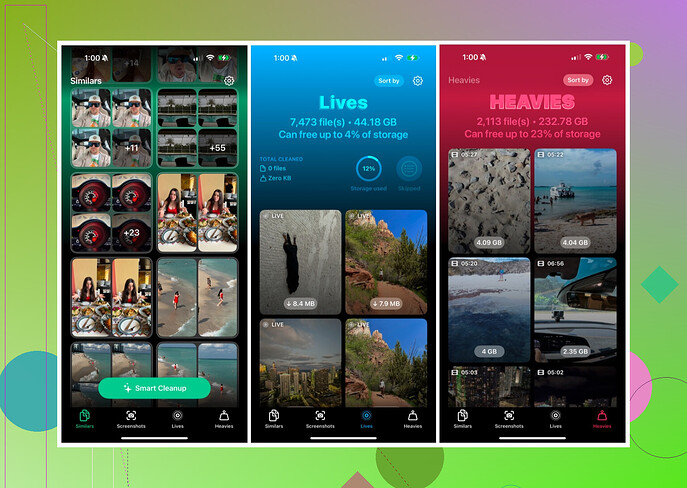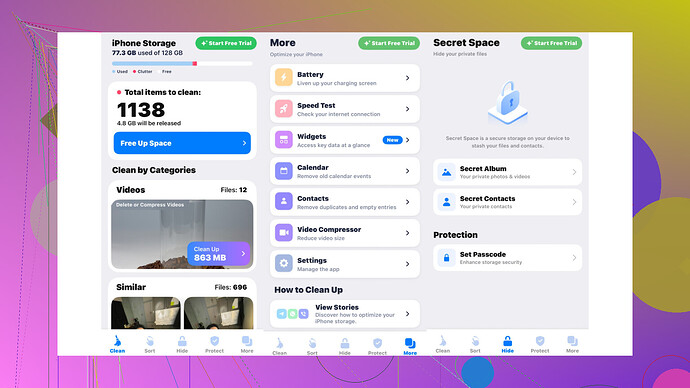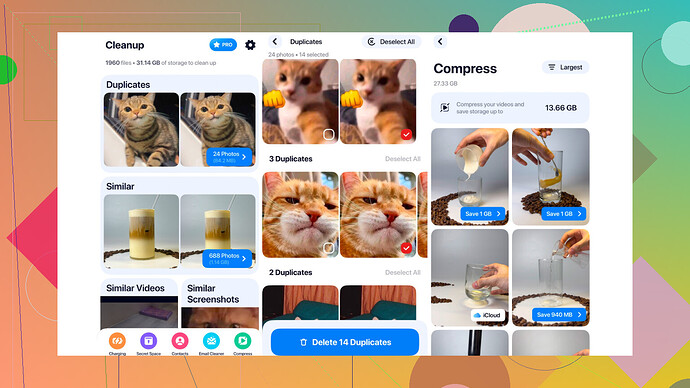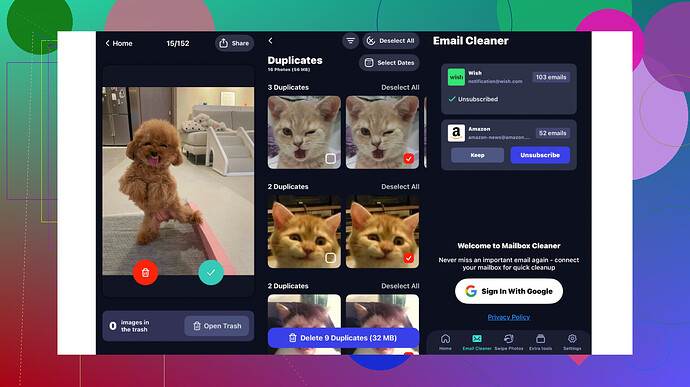I need help finding the best app to clean up my iPhone. It’s cluttered with unnecessary files and apps, and my storage is almost full. Any suggestions for a good app to organize and optimize storage effectively?
Top iPhone Cleaner Apps: An In-Depth Review
Cleaning up your iPhone’s storage can be tedious, especially when your photo library and videos have spiraled into chaos. To find out which apps truly help manage storage and clean up clutter, I tested several iPhone cleaner apps. Here’s what I discovered!
 Best Overall: Clever Cleaner
Best Overall: Clever Cleaner
Key Features:
- Automatically removes duplicate and similar photos.
- Detects and deletes large videos.
- Compresses Live Photos to save space.
- Eliminates unused screenshots.
Pricing:
- Completely Free with no ads, paywalls, or subscriptions.
What Stands Out:
- Absolutely Free: No hidden costs, ads, or limited features that push users to upgrade.
- Lightning Fast: It took less than three minutes to thoroughly scan my photo library.
- AI Efficiency: The AI successfully flagged most duplicates and blurry shots.
- Clean Results: I was amazed to find that the app freed up 32GB of storage within minutes.
Room for Improvement:
- Email and Contact Cleaning Missing: Unlike some cleaner apps, this lacks additional organization tools like email or contact cleaning.
- AI Precision: While great overall, it occasionally mislabeled ‘best photos,’ requiring manual review.
Final Score: ![]() 4.9 / 5
4.9 / 5
Clever Cleaner’s combination of being entirely free and incredibly effective makes it the top pick for iPhone users looking to declutter their devices.
Runner-Up: Cleaner Kit (Formerly Smart Cleaner)
Free Version Features:
- Limited file cleanup sessions (requires watching ads before cleaning).
- Contact and calendar management tools.
Paid Plan Features (Subscription Required):
- Unlimited file cleaning.
- Video compression to save space.
- Additional tools like charging animations, internet speed testing, Wi-Fi security, and sensitive file hiding.
- Pricing: Weekly $5.99 / Yearly $29.99.
Why It’s Worth Considering:
- Free Trial: A 7-day trial lets you explore all Pro features at no cost.
- Feature-Rich: Beyond cleaning, it offers tools for security, privacy, and efficiency.
- Efficient Organization: It organizes your media into intuitive sections for easy management.
- User-Friendly: The interface is sleek and straightforward.
Drawbacks:
- Ads on the Free Version: While infrequent, waiting through ads can slow the cleanup process.
- Less Engaging AI Sorting: Its sorting algorithm isn’t quite as sharp as Clever Cleaner’s.
Final Score: ![]() 4.6 / 5
4.6 / 5
Cleaner Kit offers a well-rounded experience, blending core cleaning features with bonus functionalities like security enhancements. It’s an excellent choice if you’re looking for an all-in-one app.
Third Place: Cleanup App - Phone Storage Cleaner
Free Version Features:
- Limited to 15 photos/videos per cleanup session.
- Secret Space feature (requires watching ads).
- Limited access to contact manager, email cleaner, and video compression tools.
Paid Version Features:
- Unlimited media cleanup and no ads.
- Contact and email management.
- Secret storage for files.
- Pricing: Weekly $6.99 / Lifetime $39.99.
Pros:
- Even the free version unlocks most features, allowing users to try the app without commitments.
- Wide variety of cleaning tools included.
- Simple, user-friendly design.
Cons:
- Accuracy Issues: Sometimes labels different photos/videos as ‘Similar,’ even if they’re not.
- Higher Pricing: Weekly subscriptions are pricier compared to competitors.
Final Score: ![]() 4.0 / 5
4.0 / 5
If you’re willing to navigate minor labeling issues, Cleanup App offers a versatile set of features with accessibility in the free version. However, the cost may deter budget-conscious users.
A Sleek Option: Cleaner Guru
Free Version:
- No free functionalities are included.
Paid Version Features:
- Smart and manual swipe cleaning for photos/videos.
- Video compression.
- Secret storage and email cleaning.
- Pricing: Weekly $7.99 (Pro) / Weekly $6.99 (Lite).
Advantages:
- No Ads: Enjoy a seamless, distraction-free experience.
- Quick Scans: Highly efficient in completing scans rapidly.
- Stylish Interface: Sleek and modern design makes it visually appealing.
- Unique Tools: Includes features like email cleaning, setting it apart from competitors.
Disadvantages:
- Zero Free Features: Doesn’t allow new users to test any functionality without subscribing.
- Rigid Payment Plans: Only offers weekly subscriptions.
Final Score: ![]() 4.0 / 5
4.0 / 5
Cleaner Guru is a robust choice for users who value aesthetics and functionality equally. However, its lack of a free option or flexible payment plans might make it less enticing for some.
Resources and Additional Reads
Here are some useful links if you’d like to explore more about iPhone cleaning apps:
- Official Clever Cleaner App on YouTube
- Insanelymac’s Review of Best iPhone Cleaners
- Free Clever Cleaner App Official Page
- Guide on How to Delete Duplicate Photos on Reddit
- Macgasm’s iPhone Cleaner Reviews
- Reddit Review of Clever Cleaner
Cleaning your iPhone doesn’t have to be a headache. With apps like Clever Cleaner, you can reclaim valuable space, organize your digital clutter, and optimize your device for smoother performance—all with just a few taps!
Honestly, I’m kinda skeptical about most of these “cleaner apps.” Like, do they actually work, or are we just downloading new clutter to fix old clutter? But if you’re set on finding one, I’ll keep it real—there are a few options out there that might help.
The “Clever Cleaner” app seems to be the crowd favorite, according to @mikeappsreviewer’s breakdown. And hey, if it’s free and doesn’t shove ads in your face every five seconds, that’s already a win in my book. Plus, who doesn’t want an AI that turns your messy photo library into a Marie Kondo masterpiece? It may not deal with emails or contacts, but let’s be real—do we need another app handling that?
However, if you’re someone who loves having every possible feature, you might wanna check out something like Cleaner Kit. Just be ready to watch a billion ads or cough up a subscription fee (seriously, who charges $5.99 a week for cleanup functions? Highway robbery).
Also, let’s not forget the DIY option: delete stuff yourself. Uninstall apps you haven’t touched in a year, dump your screenshots with random memes you can’t remember saving, and move your baby/puppy photos somewhere safe, like iCloud or Google Photos. It’s work, but it’s free, and you know exactly what’s staying or going.
Anyway, my take? If you’re team “just make it easy,” roll with Clever Cleaner. For the rest of us on the “I’ll suffer through cleaning manually” squad, pick a weekend, crank some tunes, and start deleting. It’s your call, but at least now you’ve got some options!
Honestly, I’ve always been skeptical of these cleaner apps. It feels like fighting fire with fire—like downloading more apps to clean up what other apps cluttered in the first place. That said, I did end up trying a few, and yeah, some of them are worth the space they take up.
So, Clever Cleaner? Solid pick. It’s free (thank goodness, because who wants to pay $6.99 a week to clean their phone!?), no aggressive ads, and the AI actually works surprisingly well. It zapped thousands of blurry and duplicate photos for me—stuff I didn’t even know I was hoarding. Only thing it doesn’t tackle is emails or contacts, but, I mean, do you even want your cleaner app poking around your personal contacts? Nah, I’ll pass.
That said, Cleaner Kit and Cleaner Guru also came up in lists from other users (@mikeappsreviewer and @cacadordeestrelas mentioned those). They’ve got broader features if you’re into things like Wi-Fi security or hiding ~sensitive~ files, but I hate subscription models. Seriously, why can’t most apps just charge a flat rate? Paying nearly $30 a year to remove duplicate selfies? Nope.
Honestly, just start with Clever Cleaner—it’s free, no risk. And then, beyond that, take 20 minutes and scroll through your app list. If you haven’t used that weird game since 2021 or still have 6GB of TikToks saved, it’s time to say goodbye. Manual cleaning is insanely underrated, and all you really need is iCloud or Google Photos for backup.
Also, pro tip: turn off app background refresh and clear cached data in Safari. It won’t overhaul your phone, but it can free up a chunk of space while you figure everything else out.
If your iPhone is turning into a cluttered digital wasteland, there are great apps to help declutter while keeping your heart rate down. Now, I’ve sniffed around quite a bit, and the Free Clever Cleaner App seems to be the current heavyweight champ in this area. Here’s my no-fluff take:
Pros of Free Clever Cleaner App:
- Actually Free: No hidden paywalls, no “free trial” trickery. You get complete functionality without dropping a dime.
- Simple Interface: Dive in, clean up duplicate photos, videos, and blurry shots fast. No manual chaos here.
- Speedy Scans: Seriously quick. I ran it on a bloated library, and it wrapped up in under five minutes.
- Massive Storage Gains: Freed up over 20GB for me with minimal effort.
Cons:
- No Contact or Email Cleaner: If your clutter extends into contacts or inboxes, you might feel left hanging.
- Occasional AI Overreach: The app flagged some decent photos as duplicates, so always double-check.
On the flip side, users like @cacadordeestrelas and @ombrasilente seemed big on alternatives like Cleaner Kit and Cleaner Guru. Cleaner Kit offers more pizzazz with extra tools like video compression, Wi-Fi tests, and ‘hiding’ sensitive files (whatever that means), but the fact it slaps a subscription price tag weekly makes it feel more like a rental agreement. Cleaner Guru is sleek but zero free functionality? Thanks, but no thanks.
If you’re dead set on this manual touch, take @mikeappsreviewer’s advice: delete apps you haven’t used in years and dump that TikTok stash hogging your storage. Manual cleaning may sound tedious, but pair it with the Free Clever Cleaner App, and you’ve got a winning combo.
One hack not mentioned in the thread? Go to Settings > iPhone Storage. That’ll show you which apps are sneaking space. Sometimes Apple’s native tools do the job (for free, too). Plus, clear Safari cache (Settings > Safari > Clear History). These small tweaks can supplement, but nothing automates the boring stuff like cleaning photos better than Clever Cleaner.
Final words? Try Clever Cleaner first—it’s free, and it does the heavy lifting for 90% of your iPhone cleaning needs. You can experiment with the runners-up if you’re curious (or rich enough to gamble $7 weekly). For the rest of us: free, fast, and effective is all you need.