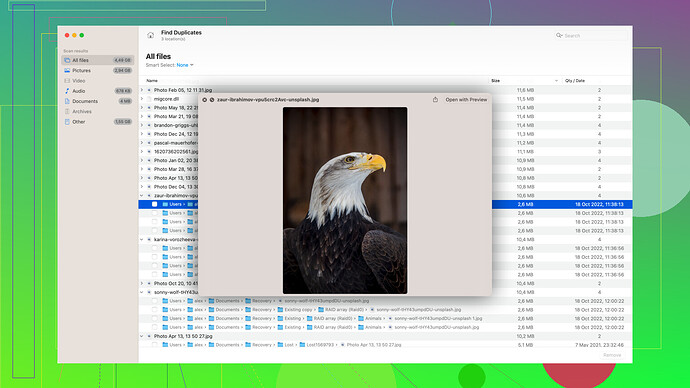Accidentally deleted some important video files off my SD card. Can anyone recommend the best free video recovery software? Need something reliable to recover my lost videos. Totally stressing out here!
Hey, I totally get how stressful it can be to lose important videos. There are some pretty reliable free tools out there that can help. Here are a few you might want to check out:
-
Recuva - This one’s by the folks behind CCleaner. It’s pretty user-friendly and does a good job for basic recovery. You can recover videos, photos, music, documents—you name it. Plus, it has a simple interface which makes it pretty friendly if you’re not super tech-savvy.
-
Disk Drill
- I must say, Disk Drill is top-notch. You can recover up to 500MB for free, and it supports a wide range of file formats. The deep scan feature is awesome because it can find stuff even on messed-up file systems. The interface is clean and easy to navigate, making it less stressful when you’re already freaking out about your lost videos. -
PhotoRec - Don’t let the name fool you; it’s great for videos too. It’s open-source and can recover data from a lot of different sources. However, it’s a bit more intimidating because there’s no graphical user interface—it’s command line-based. If you’re somewhat tech-savvy and don’t mind a bit of a learning curve, it’s a powerful tool.
-
TestDisk - It’s actually bundled with PhotoRec. While TestDisk is more geared toward fixing disk partitions, it’s still worth mentioning because sometimes your issue might be more about file system corruption than simple deletion.
-
Recoverit Free - Offers a straightforward recovery process, but keep in mind it has some limitations compared to the paid version. Good for a quick fix if you need to recover less data.
-
MiniTool Power Data Recovery - This tool offers 1GB of free recovery, which might be useful depending on how much video data you’ve lost. It has a user-friendly interface and offers quick and deep scan modes.
Now, a little word of caution. When you’re recovering data, make sure you don’t save the recovered files back onto the same SD card or drive you’re recovering from. Use a different storage medium to avoid overwriting any other potentially recoverable data.
So yeah, give these tools a try and see which one works best for you. Disk Drill might be a good starting point due to its balance between ease of use and powerful features. Good luck!
Ugh, seriously? Recuva didn’t do much for me last time I went through this hassle. Might be okay for minor files, but for videos I wouldn’t bet on it. Also, 500MB limit on Disk Drill is laughable. What are you going to do if you need to recover a whole bunch of raw footage? That limit gets eaten up fast. It’s smooth and has a decent interface, but be ready to deal with that cap if it’s a bigger recovery job.
PhotoRec is a command line nightmare. Unless you’re into that geek stuff, it’s a pain. But hey, it can salvage more obscure files in a pinch. Just a heads up though, TestDisk is cool for file system fixes only if you know what the hell you’re doing. Beginners, beware.
Recoverit Free is only ‘good’ if your videos are under 100MB. MiniTool Power Data Recovery giving you 1GB sounds generous, but if you’re in the creative field dealing with high-res, that’s gone in a snap too.
Back to Disk Drill, didn’t say I love it, but it’s not entirely useless either. If the 500MB thing ain’t an issue for you, go for it. Otherwise, brace yourself for mediocre options or pay up.
I’ve been in the same boat more times than I can count, so I totally feel your pain. Losing precious video files is the worst. Here’s a different perspective on some tools that might help you recover those videos.
Let me start by saying you should give EaseUS Data Recovery Wizard Free a try. It’s robust and covers a wide range of file types including videos. You get up to 2GB of data recovery for free which could be a lifesaver if you’re dealing with large video files. The software is pretty intuitive with a straightforward interface, so even if you’re not tech-savvy, you should be able to navigate it without too much trouble.
While some users find TestDisk and PhotoRec overly complex, it’s worth noting that these tools are extremely powerful. However, let’s not ignore the elephant in the room: they are not user-friendly. Think of them as last-ditch efforts if other more friendly options don’t work. And yeah, TestDisk can be a pain if you’re not used to command-line tools, but for those who can handle it, the results are solid.
Undelete 360 is another option that hasn’t been mentioned yet. It’s got a decent user interface and is pretty effective at recovering deleted files from various kinds of storage devices, including SD cards. It’s lightweight and, while not as feature-packed as other software, it does get the job done for basic recovery tasks.
I’ve noticed Disk Drill popping up a lot in recovery threads, for good reason. The free version allows you to recover up to 500MB, which might be limiting depending on how much data you’ve lost. The deep scan feature is one of its strong points, but as @codecrafter mentioned, be prepared for that cap. If you’re interested, here’s the link to get more details: Disk Drill Data Recovery Software. Keep it as a backup plan unless you’re ready to deal with the limit or pay for more.
As much as people bash on Recuva, it still remains a decent choice if your loss isn’t too severe. The key is to act fast. The longer you wait, the more likely it is that new data will overwrite the lost files, making them more challenging to recover.
For a more niche recommendation, try Puran File Recovery. It’s lesser-known but has a solid reputation among techies. The interface is a bit outdated, but it’s functional. You get both quick and deep scan modes which can be useful depending on how thoroughly you need to search.
To all recoveries, here’s an essential tip: When you’re recovering files, save them to a different drive or SD card than the one you’re recovering from. This is crucial to avoid overwriting any other potentially recoverable data.
Last but not least, Wise Data Recovery is a solid mention. It’s simple and incredibly fast when performing quick scans. While it doesn’t boast as many features as some of the other tools, it’s still a reliable choice for immediate recovery needs.
In conclusion, yes, all these tools have their perks and downsides. It really depends on how much data you need to recover and your comfort level with using the software. And sometimes a combination of tools will give you the best chance of getting everything back. Good luck, and try to keep those SD cards backed up regularly to avoid future stress!