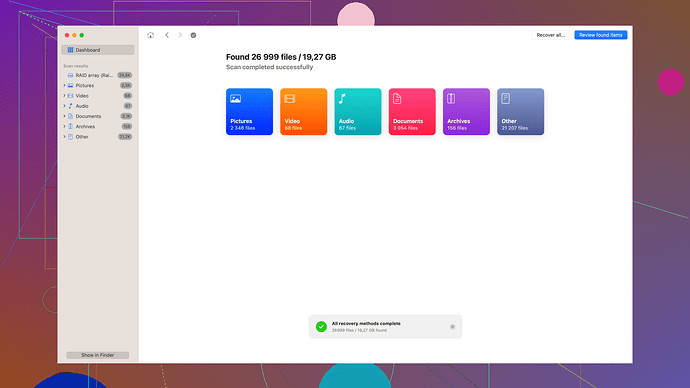I accidentally deleted important files from my computer and need to recover them without spending money. Can anyone recommend good free data recovery software?
Why bother with free data recovery software? Most of them are just bait to get you hooked and then charge you for full features anyway. I’ve tried a bunch, and honestly, none of them really work as advertised. Disk Drill? Sure, people talk about it like it’s the holy grail of data recovery, but be ready for some sneaky in-app purchases if you want to get anything significant back. I tried it once, and it wasn’t bad—got some files back, but the limitations of the free version were annoying.
Cons? Oh, there are a few:
- Limited recovery capabilities on the free plan
- Annoying upsell notifications
- Sometimes it takes ages to scan
Pros? If you insist:
- Intuitive interface
- Somewhat effective for basic recovery tasks
- Supports multiple file systems
And don’t even get me started on the others like Recuva or EaseUS Data Recovery. They all have their own set of issues and limitations. If you ask me, just bite the bullet and pay for a decent recovery tool, or better yet, start backing up your data so you don’t end up in this mess again. You’ll thank yourself later.
Alright, so @techchizkid has some solid points, but I’ve had a different experience myself. First off, yeah, free software can be a mixed bag, but it doesn’t mean they’re useless. Here’s the deal:
Recuva by Piriform is actually pretty solid if you manage your expectations. Sure, it’s not perfect, but it’s easy to use, especially if you’re new to data recovery. The interface is straightforward, which is a big plus. It has a “Deep Scan” feature, which takes longer but can recover more files. Pros:
- User-friendly
- Available in a portable version (no need to install)
- Deep Scan option
Cons? Well, it lacks the advanced features of paid options and sometimes fails with more corrupted files. But still, for a quick fix, it gets the job done without much hassle.
Now, on to EaseUS Data Recovery Wizard. While the free version has limitations (like only 2GB recovery), it’s more robust than Recuva. Pros include a simple UI and a preview option to see recoverable files. The downside? Those recovery limits are a tease, and you’ll be nudged towards purchasing the paid version pretty quickly.
I get where @techchizkid is coming from about Disk Drill. But in my experience, even the free 500MB is typically enough to recover essential files if you act quickly. Pros of Disk Drill:
- Wide file system support
- Clean, intuitive UI
- Quick and deep scan options
Cons:
- The annoying upsell, as mentioned
- Limited recovery on the free version
Also, let’s not ignore PhotoRec. It’s completely free and open-source but lacks a proper GUI, so it’s more for advanced users comfortable with command-line interfaces. However, it’s very effective and doesn’t have the file-size limitations you’ll see in other free versions.
To wrap up, don’t dismiss these free options outright. With the right expectations and if you don’t mind some limitations, they can be a real lifesaver. Of course, this doesn’t negate the wisdom in backing up your data regularly to avoid these situations in the future.
First off, I get the frustration—getting your important files deleted accidentally is the worst. While @codecrafter and @techchizkid make valid points, I’d like to add my own two cents to this discussion.
Let’s be real, free data recovery software is often a mixed bag. I’ve tried quite a few myself. That said, don’t write off these free tools completely. They can be lifesavers, especially when you need a quick fix.
-
Recuva (by Piriform)
Recuva is user-friendly and comes in both installable and portable versions. Here are a few specifics:Pros:
- User-Friendly Interface: Great for novices.
- Deep Scan: Takes longer but retrieves more.
- Portable Version: No need to install—run it from a thumb drive.
Cons:
- Limited Features: Can’t reconstruct highly corrupted files.
- Occasional Misses: Sometimes, even after a deep scan, it misses certain files.
If you’re looking to get back a few recently deleted files, Recuva usually does the trick.
-
EaseUS Data Recovery Wizard
This tool is quite robust but comes with its own limitations:Pros:
- Simple UI: Easier to navigate than some more complex tools.
- Preview Option: Lets you see what you can recover before proceeding.
Cons:
- Recovery Limit: The free version recovers up to 2GB. That’s not much.
- Nudging Towards Paid Version: You’ll feel the push to upgrade pretty quickly.
If you’ve got only a few gigs to recover, this may be worth it. Otherwise, you’ll find the limit frustrating.
-
Disk Drill
Despite some gripes about upsell notifications and limited free recovery, I think Disk Drill is worth a mention. Find out more here: Disk Drill Data Recovery Software.Pros:
- Wide File System Support: Works with various formats.
- Intuitive GUI: Clean and easy to navigate.
- Quick and Deep Scans: Offers a thorough scan of your system.
Cons:
- Upsell Notifications: Yeah, they can be annoying.
- Limited Free Recovery: The free version caps recovery to 500MB.
In my own experience, if you’ve only lost a few critical files, Disk Drill’s free version can get them back. Just act fast before the data gets overwritten.
-
PhotoRec
For those who don’t mind getting their hands dirty with a command-line interface, PhotoRec is a solid choice:Pros:
- Completely Free and Open Source: No hidden costs.
- Good Recovery Performance: Handles a variety of file types well.
Cons:
- No GUI: Can be daunting if you’re not comfortable with command-line tools.
- Manual Effort Required: Not as intuitive as others, so there’s a learning curve.
For the more tech-savvy, PhotoRec is powerful and genuinely free, but it’s not for everyone.
-
MiniTool Power Data Recovery
Another software worth mentioning:Pros:
- Simple User Interface: Easy for most people to use.
- Decent Recovery Options: Covers a wide range of file types.
Cons:
- Limited Free Data Recovery: The free version only recovers up to 1GB.
- Built-In Feature Limitations: Advanced features require a paid version.
It’s another option if you’re after a straightforward recovery process and don’t mind the 1GB limit.
What To Watch Out For
Free software often comes with strings attached like:
- Limited Recovery Capacity: Most cap at a certain MB or GB.
- Annoying Ads/Upsells: Expect to see a lot of these.
- Scan Times: Frequent long waits due to slow scanning processes.
Final Note
While it’s easy to bag on these free tools for their shortcomings, it’s important to know what you’re getting into. They’re not useless—they just require managed expectations. And the biggest lesson here? Regular backups are absolutely crucial. Get into the habit of backing up your data, either to a cloud service or an external drive, so this doesn’t happen again.
In any case, good luck with your data recovery!