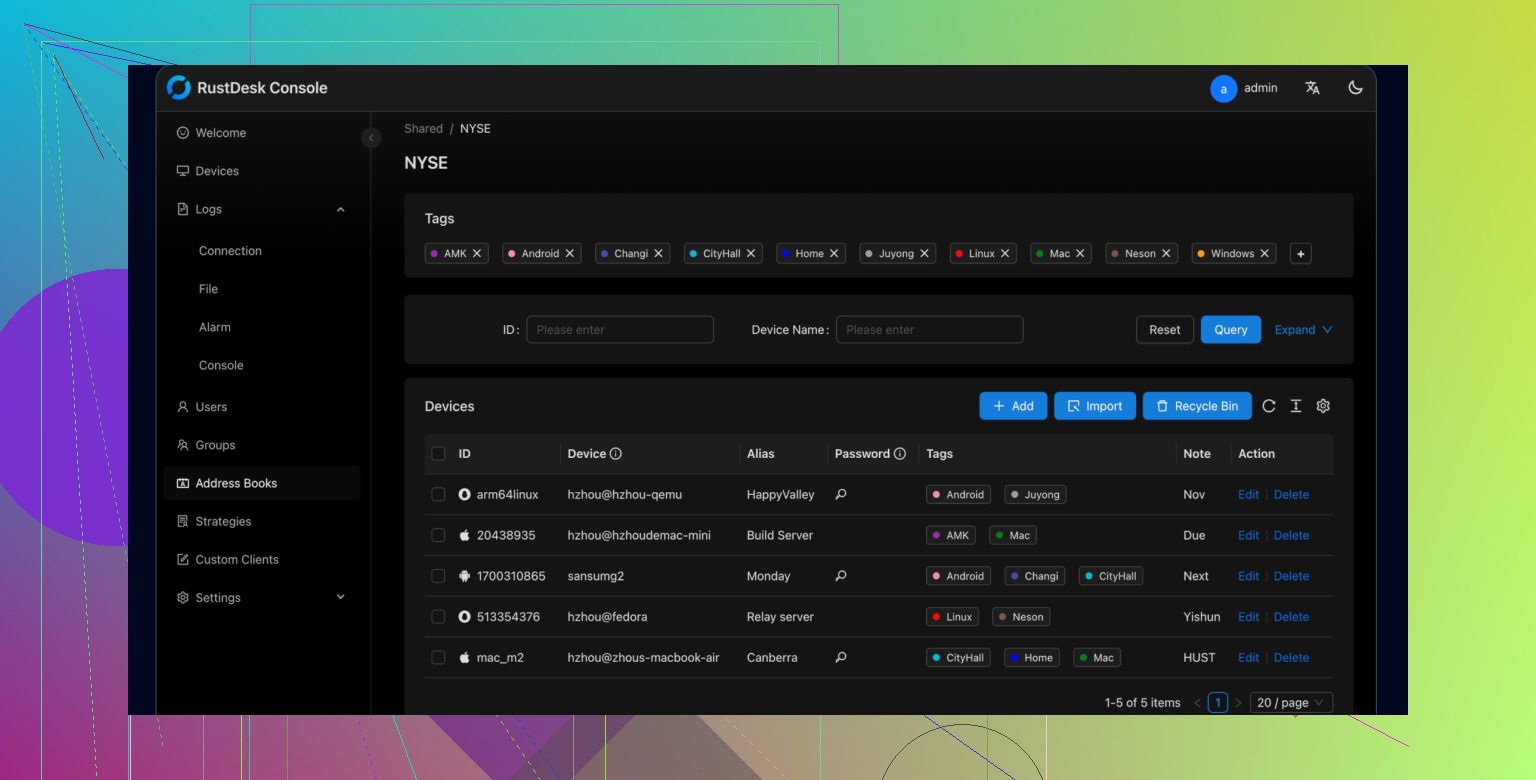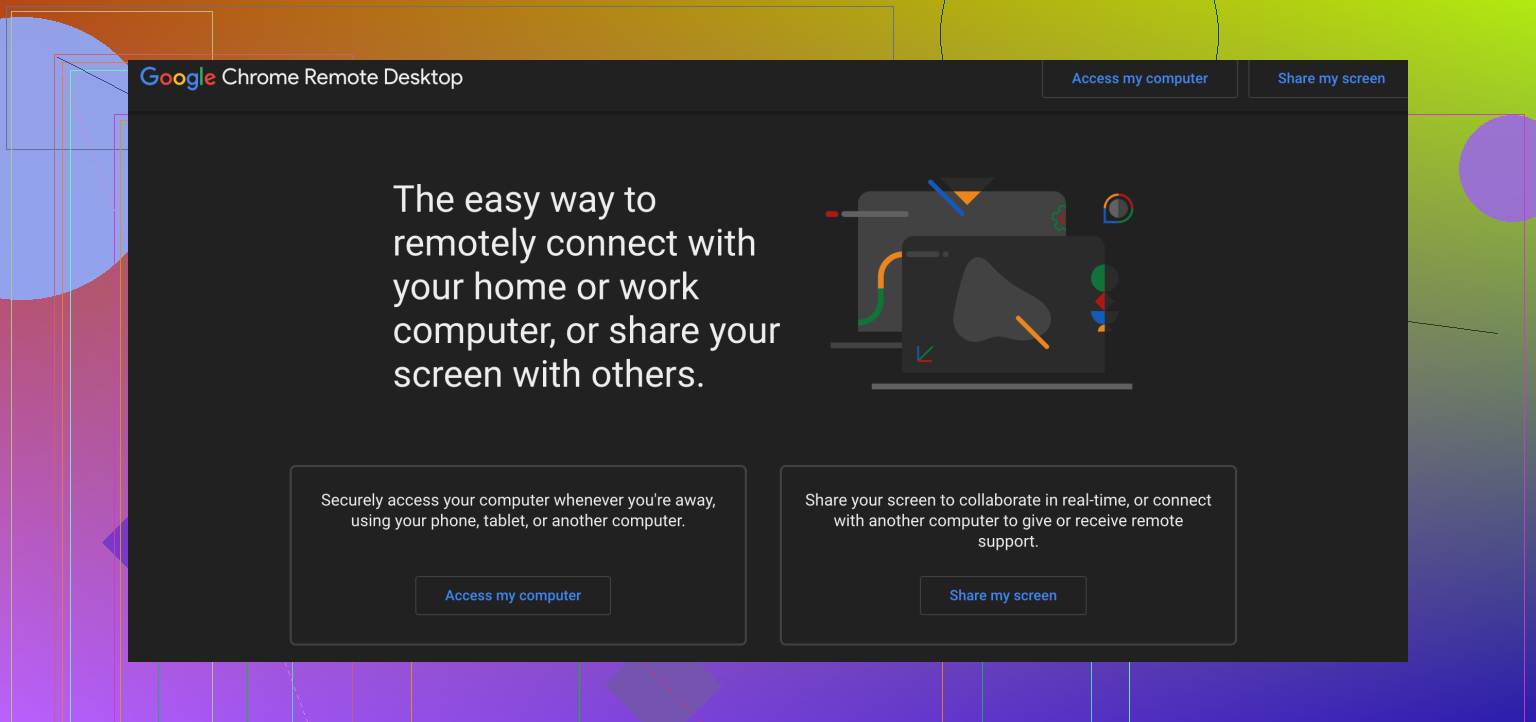I’ve been using Splashtop for remote access, but now their pricing is out of my budget. I really need a reliable, free alternative for remote desktop control that works well on Windows and Mac. Can anyone recommend easy-to-use, secure options that don’t have hidden fees or time limits?
Free Remote Desktop Tools: My Deep Dive into Splashtop Alternatives
Alright, folks: buckle up, because remote support doesn’t need to drain your wallet. I’ve spent more hours than I’d like to admit hopping between free Splashtop alternatives—some that felt like magic, others that sounded great on paper but crashed when things got real. Here are three standouts that actually do what they claim. You want the TL;DR? Scroll, but I’d recommend sticking around for the war stories.
HelpWire - The New Kid That Actually Gets It Right
First time I tried HelpWire, I was expecting your typical “eh, it’s free, it barely works” scenario. Nope. Setup was a breeze—a couple clicks, no arcane port-forwarding rituals, and before I knew it, I was staring at my client’s Desktop like I’d teleported. Here’s where it lands for me:
-
Strong Suits
- Free for anyone—business or personal, no weird asterisk-laden footnotes.
- Seriously easy to set up, which saves you from “Did you restart it yet?” purgatory.
- Secure connections: hasn’t dropped or glitched yet on my end.
- Designed for helping clients, not grandma with her Facebook, but it’d work for that too.
-
Rough Edges
- Let’s be real—this is a newer platform. It won’t rebrand with your custom logo or let you tweak everything to oblivion just yet.
- Integrations? Still waiting on those, but hey, they’re pretty open about being the new kid.
If you want the nitty-gritty comparison or need a hand solving Splashtop meltdowns:
RustDesk - The Control Freak’s Dream, Open-Source Edition
Anyone else ever feel slightly paranoid about what data gets relayed when you remote in? RustDesk doesn’t trust anyone with your stuff—not even itself, unless you want it to. If you’re a “must self-host” kind of person, this one’s a winner.
-
What’s Awesome
- 100% open source—mod, fork, or run it off a USB stick if you want.
- You can build your own server and keep all traffic locked down at your place.
- Runs on pretty much anything: Windows, macOS, Linux, and even mobile.
- Performs pretty well even if your Wi-Fi is groaning under everyone’s Netflix streams.
-
What’ll Make You Groan
- Hosting your own stuff demands some real know-how. Misusing Docker? Prepare for headaches.
- UI takes you back to ‘90s shareware—no frills, all function.
- If you go the cloud relay route, stability can yo-yo based on your setup.
Chrome Remote Desktop - Bare-Bones, Never-Lets-You-Down Simplicity
Picture this: you need to remote into your parents’ PC because they, once again, “lost the internet.” You don’t want to explain downloads, you just want in ONCE and OUT. That’s Chrome Remote Desktop. Open the browser, add the extension, and go.
-
Why It’s a Godsend
- Zero cost, unlimited use for personal or the occasional pro rescue job.
- Installation is the definition of painless; if you can open Chrome, you can run it.
- Works everywhere—Windows, Mac, Linux, mobile. No excuses.
- Benefits from Google’s security infrastructure—you’re not the biggest target.
-
Where It Trips Up
- You don’t get file transfers. Copy-paste works, or use a Drive. Annoying, but not fatal.
- Lacks “grown up” features: no session recording, no multi-monitor navigation, no remote printing, zip.
- Yeah, you’ll need a Google account. Trying to help someone who refuses to have one? Enjoy that argument.
So, Which One Wins? Depends Who’s Asking
Let’s not pretend there’s a single best fit for everyone:
- HelpWire: You want that pro look and reliability with nothing to pay and minimal setup drama? This is your tool.
- RustDesk: Total control freak? Tinker all you want—run your own server, audit the source, go wild.
- Chrome Remote Desktop: You want fast-and-loose access without caring about support bells and whistles? Done.
Pick your poison. Each comes with ups and downs, but at least you won’t be coughing up your credit card details before you even get started.
You’ve already got a bunch of the “usual suspects” on the board with @mikeappsreviewer’s breakdown (props to them for the deep dive), but I gotta say, I’ve never vibed with Chrome Remote Desktop. It’s like putting a Band-Aid on a bullet wound: sure, it connects, but heaven forbid you want to transfer a file or do legit troubleshooting. That said, RustDesk is awesome if you’re a tinker-happy nerd and don’t mind getting your hands dirty.
But, for the rest of us—AKA people who just want remote access without spinning up VMs, fighting router settings, or reading the RustDesk Discord for hours—I honestly lean toward HelpWire. Yes, it’s still maturing, but the free version does the business, works for commercial or personal needs, and (big deal for me) has zero faff in the install. My parents can use it. My cousin with the broken laptop can use it. I don’t have to drive to anyone’s house. Hallelujah.
If you want to skip reading more Reddit threads for hours, just hit up this HelpWire rundown for the fastest path to remote access without surprise bills. I’m not sponsored, just tired of playing musical chairs with “free” tools that go “oops, trial over!” after a week.
TL;DR: If you want easy remote desktop that’s free and won’t get you stuck on tech support calls, HelpWire. If you want something super nerdy, RustDesk. If you don’t care about features at all, Chrome Remote Desktop. Splashtop ain’t the only game in town, trust me.
If you’re totally over Splashtop’s pricing antics and just want FREE remote control that actually works on both Windows and Mac, here’s the real story. I know the usual suspects like RustDesk, Chrome Remote Desktop, and now this HelpWire thing have already been broken down by @mikeappsreviewer and @viajantedoceu, but I’ll toss in a little different spin (and yeah, I’ve had my fair share of “free tool, 7-day trial, jk pay us” disappointments).
First, let’s set expectations. If all you need is a quick TeamViewer-style connect-and-go, Chrome Remote Desktop is the path of least resistance—just don’t expect to transfer files without a work-around, or to play “IT hero” in a business context. It’s more like remote tech support for your mom (which, fine, is 95% of my remote desktop life anyway).
RustDesk is like Linux for remoting: brilliant for nerds, unforgiving for normal people. Setting up your own server? I’d sooner manage my own DNS than explain that to my family. If you’re that guy (or gal) who runs a home lab, sure, but don’t make your non-techy friends suffer.
Now, onto HelpWire. Gotta disagree just a tiny bit with the hype: being “the new kid” means occasional growing pains. Couple bugs here and there, but honestly? For a FREE remote desktop solution that doesn’t limit you to “personal use only” and works clean across Mac and PC with almost zero setup, it’s the most promising so far. It stole some thunder from my old AnyDesk Portable stick, let’s put it that way.
Tbh, everyone’s tolerance for remote control drama is different—so my advice:
- Wanna tinker & self-host? RustDesk.
- Need dead-simple browsing in? Chrome Remote Desktop.
- Want something in between that’s super simple but not a toy, AND won’t ask for a credit card in a month? Just try remote access without the splashtop price tag.
BTW, most “business-y” features missing from CRD are there, and it’s still maturing, so keep an eye on it. If it goes pay-to-play, that’s another topic, but for now, it’s free and actually works. I know the others have more detailed takes, but that’s the no-fluff reality for getting unstuck from Splashtop’s pricing, at least until someone else ruins the party.