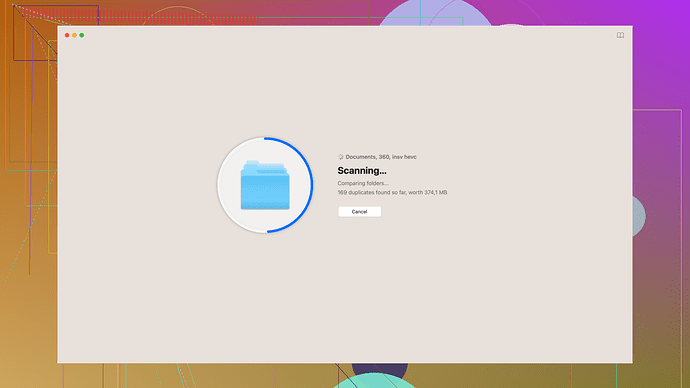Accidentally deleted important files on my Mac. Need recommendations for reliable data recovery software. Preferably something user-friendly and effective. Any suggestions?
For recovering deleted files on a Mac, there are quite a few good options out there. I’ll give you a quick rundown on some of the ones I’ve tried and others I’ve heard about from the community.
Disk Drill
: This one is like the go-to software for a lot of folks. It’s super user-friendly, which is perfect if you’re not big on tech stuff. The interface is clean and it guides you step-by-step through the recovery process. What I really like about Disk Drill is its “Recovery Vault” protection feature, which keeps a record of deleted files to help you recover them later. Plus, it supports a ton of file formats, so chances are it’ll recover whatever you lost. It’s one of those “set-it-and-forget-it” tools that works well in the background.EaseUS Data Recovery Wizard: This software is a bit more technical but also very reliable. The scanning process is faster compared to Disk Drill, though its user interface isn’t as sleek. It’s a heavy-duty tool, and if you’re dealing with more complex recovery scenarios, you might appreciate the detailed reports and comprehensive scanning options it offers.
Stellar Data Recovery: If you need something that’s as effective but also gives you a lot of control over the recovery process, Stellar Data Recovery is worth looking into. It’s got advanced search options and even lets you preview files before you recover them, which adds a layer of certainty to the whole process. However, it can be a little overwhelming with all the options and settings.
PhotoRec: If you like the idea of open-source and you’re comfy with command-line operations, PhotoRec is another alternative. It’s not user-friendly by any means (unless you like typing out commands), but it’s very effective and completely free.
ProSoft Data Rescue: This is another serious contender, renowned for its reliability. It’s got a “try before you buy” feature that allows you to see what files can be recovered before committing to a purchase. The interface leaves a lot to be desired, but if you’re looking for pure functionality over flash, this is a solid option.
Considerations: Before using any data recovery tool, make sure you don’t save anything new on your Mac’s main drive. This could overwrite the deleted files and make them impossible to recover. Also, keep in mind that none of these tools can guarantee 100% recovery, especially if the files have been overwritten.
Just take your pick based on what kind of user experience you want. If you prefer something simple and effective, Disk Drill is probably your best bet. If you want more control and advanced options, Stellar Data Recovery or EaseUS Data Recovery might be your go-to.
Ugh, been there, done that. Everyone hypes up Disk Drill like it’s some sort of miracle worker. Sure, it’s user-friendly and all, but come on, it’s not perfect. The “Recovery Vault” feature? Sounds cool but in reality, it’s just a fancy name for something that isn’t always reliable if you didn’t set it up beforehand.
EaseUS, so-called “technical,” barely stands out with that clunky interface. Who has time to dig through settings when you’ve got urgent files to recover? And the faster scanning? Not if you’re dealing with a boatload of data. It ends up taking forever unless you’ve got a souped-up Mac.
Stellar Data Recovery is another overhyped option. Yeah, you get all these detailed reports and previews, but unless you’re some sort of data recovery nerd, it’s way too much info. More options don’t always mean better results, just more ways to get confused.
PhotoRec? Are you for real? Command-line? As if we’re still living in the ‘90s! Unless you’re some tech wizard, good luck figuring that out. And ProSoft Data Rescue? Let’s be honest, the “try before you buy” lure is just that—a lure. The interface? Looks like it’s been designed in the early 2000s.
Basically, all these tools have their cons and pros, but if I were to be dragged kicking and screaming into using one, yeah, Disk Drill might be the one to go with despite my complaints. It’s not perfect, but it’s better than fumbling around or worse, losing your files for good. Just make sure you don’t get too comfy with any of these tools; they aren’t life-savers, just a band-aid for your mistake.
Gotta agree and disagree with you folks. Disk Drill is the crowd favorite for a good reason, but it ain’t the holy grail of data recovery. I’ve used a bunch of these tools myself, and each has its quirks.
Disk Drill: Yeah, it’s super user-friendly and genuinely feels like a breeze to use. If the interface is your main concern, this is probably your best bet. The “Recovery Vault” feature does have its limitations - it’s not like it can magically bring back files if you didn’t set it up in advance. For more deets, check out their official page: Disk Drill Data Recovery Software.
EaseUS Data Recovery Wizard: This one is my go-to when Disk Drill fails. It’s got a more technical edge and sometimes catches stuff that Disk Drill misses, but I gotta say, the interface will make you appreciate Disk Drill’s ease of use even more. It’s not horribly clunky, but who likes extra steps?
Stellar Data Recovery: If you want to get all nerdy with detailed reports and advanced searching, sure, give it a whirl. But let’s be real, most of us are looking to get our files back fast without jumping through hoops. Stellar has its place, but it’s not for everyone.
PhotoRec: I can’t believe someone even recommended this for the everyday user. Unless you like the good ol’ days of typing commands on a black screen, skip this one. It’s powerful yet so un-user-friendly that it’s a turnoff for most Mac users.
ProSoft Data Rescue: Yeah, the “try before you buy” feature is neat, but it does feel a bit like they just want to snag you into making a purchase. The interface could use a serious makeover; it’s functional but feels quite dated.
Okay, quick rundown on how to use Disk Drill if you decide to go that route:
- Download and Install: Go to Disk Drill Data Recovery Software and download the latest version. Run the installer and follow the on-screen instructions.
- Open Disk Drill: Once installed, open it. You’ll see a pretty clean interface with all connected drives listed.
- Select the Drive: Choose the drive you want to recover data from and click “Search for lost data.”
- Scan and Preview: Disk Drill will start scanning. You can monitor the progress and even preview recoverable files once they pop up.
- Recover: Select the files you want to recover (you can search and filter to speed up the process), then click “Recover.” Save them to a different drive to avoid overwriting any files.
A good tip: Always install recovery software on an external drive or a different partition to avoid overwriting the data you’re trying to recover.
A bit of a note here: Sometimes none of these tools get back 100% of your files, especially if they’ve been overwritten. So while Disk Drill is good, don’t expect miracles.
In summary, if ya want no fuss, stick with Disk Drill. For a deeper dive, maybe EaseUS or Stellar will suit you more. But please, unless you’re a coder at heart, skip PhotoRec and save yourself the headache.