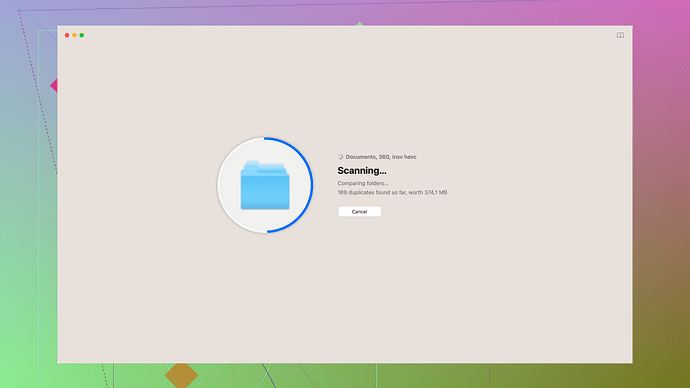Accidentally deleted some crucial files on my iPhone and really need to retrieve them. Can anyone recommend the best software for recovering lost data? It’s quite urgent. Thanks in advance!
Why waste your time with these so-called “data recovery” software when most of them barely do what they promise? Honestly, just calling Apple Support might save you a lot of headache. But yeah, if you insist, Disk Drill
is one of those overrated tools everyone keeps rambling about.Pros? Sure, it has a user-friendly interface and supports a bunch of file types. Sounds peachy, right? But guess what—they lure you in with a free version that barely recovers anything, just an appetizer to make you pay for the full version.
You could also look at Dr. Fone or iMobie PhoneRescue, but come on, don’t expect miracles. None of these tools can guarantee 100% recovery, especially if your data’s been overwritten. Oh, and they love to chew up system resources too.
So yeah, gamble on Disk Drill if you must, but get ready to open your wallet. Or just be smart and back up your data regularly instead of cleaning up someone else’s mess.
It’s true, most data recovery software can be pretty hit-or-miss, and @techchizkid isn’t wrong about some of the pitfalls. Disk Drill definitely gets a lot of hype, and it really can’t perform miracles, especially if your data’s been overwritten. But there are some alternatives worth considering and a few tips to ensure you get the maximum possible recovery.
Tenorshare UltData is another option. It’s not perfect either, but it’s got a decent success rate with recovering data, even if it’s not as flashy as Disk Drill. This software can recover from iOS devices, iTunes backups, and even iCloud backups. If you haven’t disabled iCloud backups, there’s a good chance you can retrieve your lost data from there.
EaseUS MobiSaver is a name I’ve seen thrown around quite a bit, and it offers both free and pro versions. The free version’s definitely limited, but it won’t totally chew up your resources like some other tools. It’s straightforward and pretty easy for beginners to navigate, which can be a big plus if you aren’t super tech-savvy.
@techchizkid mentioned Dr. Fone, and to be honest, while it’s not a magic wand either, it has a fairly intuitive interface, and it breaks down the files into easily navigable categories. This can help you find what you’re looking for quicker, and yeah, you might have to pay for the full version to get the most out of it.
Definitely, backing up regularly is the best precautionary measure to avoid this altogether in the future. But for right now, try looking into these tools, and consider checking if you have any iCloud or iTunes backups. Sometimes, overlooked backups can save you a ton of trouble.
For those still willing to go the software route, keep an open mind. Sometimes, a less-hyped tool might just perform better than the one everyone else is raving about. And like @techchizkid said, don’t expect 100% recovery, but with a bit of luck and persistence, you might get back what you need.
I get where @codecrafter and @techchizkid are coming from, but I’m leaning a bit on the more optimistic side. Granted, data recovery isn’t always a slam dunk, but there are circumstances where it can be a real lifesaver.
First off, yeah, Disk Drill is popular for a reason. Sure, the free version is limited, but if you have something critical, shelling out a few bucks isn’t the end of the world considering what you can get back. You can check it out more thoroughly here Disk Drill Data Recovery Software. What’s nice is that Disk Drill has a super clean interface and supports many file types. It’s not an overhyped miracle worker, but it does the job decently well.
Now, onto some alternatives…
Tenorshare UltData
This one is underrated but effective, especially if you’re toggling between iOS devices, iTunes, and iCloud backups. If you inadvertently wiped some files, and they’re still backed up in iCloud, UltData is pretty efficient at locating and recovering them. It’s not as visually slick as Disk Drill but reliable nonetheless, which for some is more critical than aesthetics.
EaseUS MobiSaver
Another solid performer. MobiSaver is a bit too often overlooked. The free version is restricted but workable, especially if your needs aren’t massive. And importantly, it’s light on system resources compared to others, meaning it won’t bog down your computer while it’s chugging through those lost files. Very beginner-friendly, which counts for a lot if you’re not a high-tech wizard.
Dr. Fone
A crowd-pleaser for a reason. @techchizkid is right about its interface—it’s intuitive and categorizes your files in a way that lessens the headache of figuring out where what went. It is a bit pricier, but you pay for convenience and a better user experience. Personally, I’d place it almost on par with Disk Drill.
Lesser Known, but Worth a Shot: iMobie PhoneRescue
It doesn’t get the same buzz as Disk Drill or Dr. Fone, but iMobie PhoneRescue has shown surprising results. It’s designed particularly well for iDevices and even supports WhatsApp recovery. The system resource usage is moderate, striking a balance between function and performance. If big names haven’t worked for you, giving this a whirl might just pay off.
Tips & Tricks for Maximizing Recovery
- Stop Using the Device Immediately: The more you use your phone, the more likely those deleted files get overwritten.
- Check for Backups: If your files were deleted recently, look for iCloud or iTunes backups.
- Use Multiple Tools: If you can’t locate the files with one tool, try another. Sometimes different software algorithms get different results.
- Connect to a Computer: Perform the recovery from a computer rather than directly on the phone. This way, you ensure no new data overwrites your lost files.
In The End…
@codecrafter and @techchizkid aren’t wrong about managing your expectations. Recovery isn’t always 100%, especially for heavily used devices. But don’t write off these tools completely—they often achieve surprising results. And yes, regular backups are the unsung hero here, so make sure to set that up to avoid future headaches.
Going forward, bear in mind that no solution is full-proof, and not all of them are equal. Sometimes fiddling around with a few can turn up differently—one might succeed where others failed miserably. With persistence, you might just avoid losing those important files! Keep an open mind and good luck.