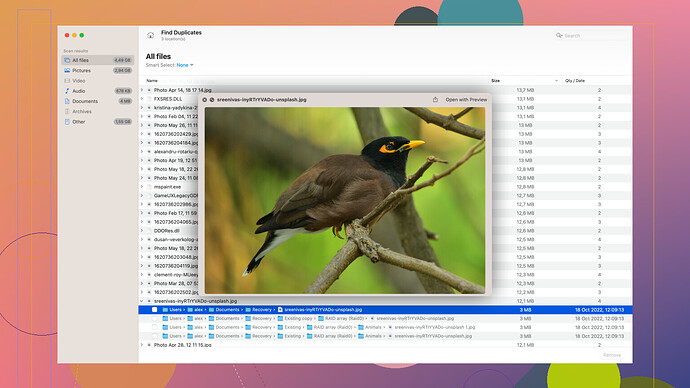Accidentally deleted some important files from my computer and need them back ASAP. Trying to figure out the most reliable data recovery software out there. Any recommendations are highly appreciated!
So you lost some files and now you’re looking for a miracle software? Good luck with that. Most of these data recovery programs just promise the world and deliver like 5% of it. I’ve tried a bunch, and let me tell you, “best” is really subjective here.
If you’re seriously stuck, maybe try Disk Drill. It’s not the worst option out there, but don’t expect to get everything back perfectly. Pros? Supports a lot of file types and has a decent user interface. But it’s not free. They lure you in with a “free” version but you’ll hit a paywall fast. It also takes forever to scan, eats up system resources and sometimes the files are corrupted when you get them back.
Other options like Recuva or EaseUS Data Recovery Wizard have their own pitfalls too. Recuva is slightly less effective in my experience and EaseUS really just reminded me how much marketers exaggerate. Frankly, when you’re in panic mode, everything seems like trash because no software can guarantee a 100% recovery.
So, haha, “good luck”, right?
If you lost some important files and are looking for effective ways to retrieve them, you might want to consider multiple options before settling on one. While some folks have had varied success rates with different software, it’s crucial to know what you’re getting into to avoid being disappointed when you don’t get 100% recovery.
Given the responses you’ve already received, here’s a different take:
Recommendations and Methods
1. TestDisk/PhotoRec:
A solid open-source option worth mentioning is TestDisk/PhotoRec. TestDisk specializes in recovering lost partitions while PhotoRec focuses on file recovery specifically. They may not have the prettiest user interface and require a bit more tech savviness since they are command-line based, but they are powerful and free. They could be the basement-dwellers’ nightmare but, in expert hands, they become mighty tools.
2. R-Studio:
If you’re a bit more technically inclined, R-Studio is another formidable choice. This software is pretty robust and can recover data from various partitions and file systems. It offers multiple advanced features, such as RAID reconstruction and deep scans. R-Studio isn’t free either, but the price might be worth it for the added power and flexibility it provides. It could cut through the grime that other software might miss.
3. Prosoft Data Rescue 5:
Prosoft Data Rescue 5 offers a good mix of simplicity and powerful recovery features. It supports a vast array of file types and devices. The scanning process is relatively quick, and it provides a preview option for selected files. However, it can be quite expensive and, similar to other premium software, there’s no full guarantee you’ll get everything back.
4. MiniTool Power Data Recovery:
For those not looking to break the bank, MiniTool Power Data Recovery provides a reasonably priced alternative. It’s user-friendly and capable of recovering data from lost partitions, damaged hard drives, and various other data loss scenarios. Sure, it’s probably not the bleeding edge of tech, but for many users, it has saved their skins.
Prospective Shortcomings
All these programs, despite their strengths, come with potential pitfalls:
- Scanned Files Integrity: Not all recovered files will be intact.
- System Resource Drains: Scanning can slow down your system considerably.
- Cost Factors: While some solutions are affordable, the most reliable options often have paying tiers which can be a bit of a wallet hit.
A Word on Disk Drill
Now, despite @techchizkid’s rather cynical but fair take on Disk Drill, it’s worth stating that Disk Drill has carved out a niche in the data recovery world for good reasons. It supports a broad range of file types, performs deep scans, and has a friendly UI, making it more accessible for non-technical users. They have a free version but, indeed, it comes with limitations.
For those who want to try Disk Drill, you can download it from Disk Drill Data Recovery Software. Be ready for that “placebo effect” where software might seem to promise the world but keeps some barriers, but hey, at desperate times, it can be your best bet.
Final Key Steps
Before jumping onto any drawbridge, here’s some general advice:
-
Stop Using The Drive:
- If you continue to use the drive, you risk overwriting the lost data. Time is of the essence.
-
Backup Current Data:
- Always make sure you at least back up what’s still accessible before attempting any recovery operations.
-
Evaluate Value vs Cost:
- Determine if the data you lost is worth the potential cost of professional recovery services or specialized software.
-
Professional Services:
- As much as DIY enthusiasts hate to admit it, sometimes it’s best to go for professional data recovery services if the data is crucial.
Conclusion
While no software can always guarantee a 100% success rate, there are multiple tools out there worth trying before throwing in the towel. Sometimes the nature of the lost data, the reason for its loss, and your previous usage habits could all play a crucial role in how successful the recovery effort can be.
Here’s hoping you manage to pull the iron out of the fire and get back those critical files.
Alright, let’s dive into the mess of data recovery software. Seems like you’ve already got quite a bit of info from the other responses. I’ll try to add my two cents, with some different options:
Feature-focused on Prograde Solutions
1. Stellar Data Recovery:
Stellar might be worth your while. They offer a pretty comprehensive suite, supporting recovery from hard drives, SSDs, USB drives, and even encrypted drives! The interface is intuitive, and they offer a free version as well, though, as expected, it has limitations. A cool feature is that you can preview files before committing to a recovery, so you don’t waste time pulling back corrupted data.
2. Acronis Revive:
Acronis Revive is another solid pick. Originally known for its fantastic backup solutions, Acronis has ventured into data recovery with pretty decent results. It covers lost files and partitions, working well with both NTFS and FAT file systems. Some users rave about its ability to retrieve lost data even after accidental formatting.
3. Ontrack EasyRecovery:
On a more professional note, Ontrack EasyRecovery is a heavy hitter. Whether it’s accidental deletion, formatted disks, or even severe corruption, Ontrack can handle a variety of scenarios. It’s a bit on the pricey side and often geared more towards businesses, but if the data holds immense value, it could be worth the investment.
Let’s Talk Drawbacks
But hey, every rose has its thorn, right? Here are a few points to consider:
- Scanning Speed: Some of these so-called “prograde” solutions can be notoriously slow, especially if you’re scanning larger drives.
- Resource Heavy: Like Disk Drill, many recovery programs will drag your system’s performance down during the scan.
- Subscription Models: Keep an eye out for sneaky subscription models. Some software might entice you with a yearly plan when you might only need it once.
Mixed Success Stories
My little anecdote:
So, I had a fiasco not long ago with a corrupted external HDD. Tossed Disk Drill at it, and yeah, it brought some files back, but quite a chunk of them were either corrupted or incomplete despite the deep scan. A tad frustrating. Switched to Stellar, and surprise, surprise, managed to restore quite a few of the missing files. Credits to Stellar for making my day. But like others mentioned, YMMV and no software guarantees full recovery.
For the Noobs
If you’re not the techy type and fear the complicated UIs and command-line prompts, honestly, Disk Drill and Stellar have the best user interfaces. They lay out options in an understandable format, which can ease your crawling panic. Look for drag-and-drop functionality and clear labeling.
Conclusion: A Balancing Act
In a nutshell, balancing between cost, ease of use, and recovery capability is your key aim here. No tool is perfect. Mixing the tried and tested (Disk Drill, Stellar) with some niche powerhouses (Acronis, Ontrack) could be your true lifesaver. And yeah, echoing others: back up diligently next time. It’s the insurance policy every digital life needs.
So, plug in a couple of these options and get scanning. With some luck, you’ll snag those missing files and dodge having to re-create them.