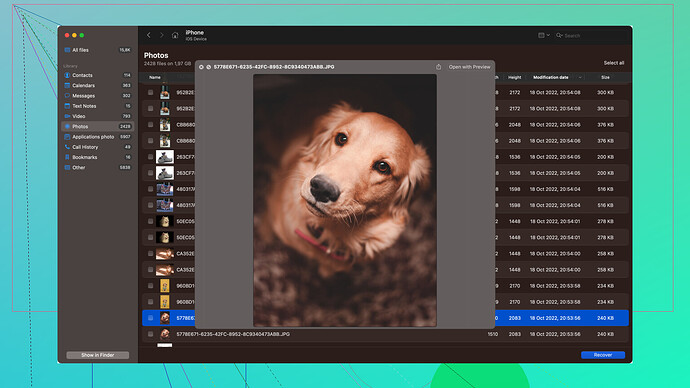I accidentally deleted some important documents while organizing my computer files. They aren’t in the recycle bin, and I didn’t have a backup. I need help finding reliable file recovery software to get them back. Any recommendations?
Finding lost files can be a real headache, but there are several file recovery options out there that might help you get those documents back. Sounds like you’ve already checked the usual places (Recycle Bin, backups), so it’s time to dive into some software options.
If you want something straightforward and beginner-friendly, Disk Drill is a solid choice. It’s intuitive, easy to use, and supports recovery from a variety of storage devices. The free version lets you recover up to 500MB of data, which should be enough for several documents. I like how it organizes the recovery process with a clear interface and doesn’t overwhelm you with too many technical details.
On the other hand, if you need something with a bit more depth, you could look into Recuva by Piriform. It’s lightweight and offers both a free and a pro version. The advanced deep scan feature can find files other programs miss. Plus, it’s also pretty straightforward, although maybe not as visually polished as Disk Drill.
Thumbs up also to EaseUS Data Recovery Wizard. It’s a tad costlier, but it’s quite powerful, with a high success rate in recovering different file types. It supports over 1000 file types and can recover from various data loss scenarios like formatting, virus attacks, and more. The interface is a bit more detailed than Disk Drill, but still newbie-friendly.
If you’re feeling adventurous, TestDisk is another powerful tool but very much for those comfy with command lines. It’s free and open-source, great for more techie types who don’t mind a steeper learning curve.
Remember, the key thing is not to write any new data to the disk where the lost files were stored. Any new data could overwrite what’s still recoverable, diminishing your chances of getting those files back. Time is critical here, so act quickly.
Lastly, remember always to keep backups in the future. Cloud services like Google Drive or external hard drives can save you a ton of trouble. In fact, setting up an automatic backup system can be a lifesaver for such accidental deletions. Get those reports back, and then beef up your data defense. Good luck!
While the suggestions from @codecrafter are helpful, they’re not exhaustive. Besides Disk Drill, Recuva, and EaseUS Data Recovery Wizard, there are other effective software options you might consider. Things like data recovery can be highly context-specific, so having a comprehensive approach is vital. By the way, it’s worth stressing: don’t write new data to the drive where the lost files were.
PhotoRec is another robust choice. It’s free and supports a broad array of file types beyond just photos. Although it doesn’t offer the sleek UI that commercial products do, it’s quite powerful in what it accomplishes. It’s especially useful if you are comfortable with more technical commands, as its interface isn’t the friendliest for beginners.
Another mention goes to R-Studio. It’s more feature-rich and supports a wide range of file systems, making it versatile. It’s designed for professional-grade data recovery, but if you’re tech-savvy, you’ll find it valuable. It offers great customization options for the scanning process, which can improve recovery success. The downside is that it’s not free and can be a bit pricey, though there is a demo version available.
Wondershare Recoverit is another contender. It’s pretty user-friendly, supports many file types, and even recovers data from physically damaged drives. The software is designed for ease of use, although, like EaseUS, it can be on the pricier side. An edge it has over some is its built-in video repair tool, which can come in handy if you accidentally lose video files.
However, a potential disagreement here would be on TestDisk. While TestDisk is immensely powerful and made to handle severe disk issues (like non-bootable disks), newbies might find it overwhelming. If you’re unfamiliar with CLI interfaces, you might spend more time figuring out the tool rather than recovering data.
A less commonly known but effective tool is MiniTool Power Data Recovery. This tool provides free recovery for up to 1GB, and offers deep scan capabilities similar to those in Recuva. Its clear interface may appeal to beginners and veterans alike.
The heart of file recovery, though, often lies in the preventive measures. Make sure to read up more about Disk Drill here since it is a highly reliable choice that brings a balance between usability and powerful recovery features.
Keep in mind, specialized situations require unique solutions. If your lost files originated from SSDs, Stellar Data Recovery is another commendable choice due to its advanced algorithms tailored for SSD recovery.
A couple more thoughts:
- Verify the compatibility of these recovery tools with your operating system because many tools are OS-specific.
- Consider running a quick S.M.A.R.T. test on your drive to ensure there’s no physical damage, as using software solutions on physically failed drives can worsen the problem.
At the end of the day, avoiding overwriting and acting quickly are your keys to successful data recovery. After sorting this issue out, setting up an automated backup using cloud solutions like Google Drive, Microsoft OneDrive, or physical external HDDs can save you significant hassle down the road.
Tech mishaps are learning opportunities, and you’ll walk away from this experience with robust data recovery know-how. Be sure to keep those docs safe in the future!
A lot of these responses seem overly optimistic about file recovery software. Let’s face it, once those files are deleted and not in the recycle bin, there’s no magic bullet. Disk Drill is always hyped, but don’t get your hopes too high if your files were on a heavily used SSD. Wear-leveling tech on SSDs makes recovery really tough. Sure, Disk Drill has a polished UI and all, but its free version is pretty limited. Unless you’re dealing with small files, you might be out of luck with just 500MB of recovery.
Recuva and EaseUS are okay options too, but again, they’re not foolproof and sometimes recover corrupted files. EaseUS pushes you towards buying the full version with their aggressive prompts. And Recuva’s interface feels like it’s from the early 2000s.
Now, the TestDisk suggestion – let’s get real – expecting an average user to navigate command-line recovery is just plain wishful thinking. Most people would be better off avoiding it unless they’re tech-savvy to begin with.
Wondershare Recoverit? Overrated. Sure, it claims to recover from physically damaged drives, but that’s mostly marketing fluff. Stellar Data Recovery is another over-marketed tool that promises more than it delivers, especially considering its hefty price tag.
In essence, these tools can sometimes help, but often they’re not the miracle workers they’re marketed as. The best move forward? Stop messing with the drive and get professional help if the files are truly critical. Backup religiously moving forward to avoid diving into this rabbit hole again.