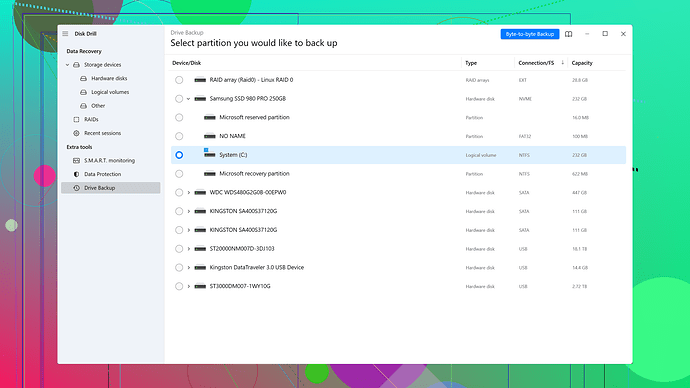I accidentally deleted important files from my Windows PC and need to recover them ASAP. Can someone recommend reliable data recovery software? I need something user-friendly with high success rates. Thanks!
Data recovery software? Don’t waste your time with all these wasted promises. They all claim sky-high recovery rates but fail miserably when it counts. Disk Drill might be somewhat decent, but don’t bet your ranch on it. It’s got a flashy interface and is pretty user-friendly, but does it always recover your files? Eh, it’s a toss-up. Quick scan misses half the stuff.
Pros? Sure, it’s relatively easy to use, and supports a wide range of file formats. Cons? Frustratingly inconsistent results and it’s bloated with extra features you probably won’t need.
Recuva, EaseUS Data Recovery, Stellar - same story, different name. You might get lucky with any of them, but honestly, don’t hold your breath.
There’s been enough talk around here about data recovery apps and it’s pretty much a mixed bag, as @techchizkid pointed out. Here’s another deep dive on some options you might’ve missed, and maybe a fresh perspective on a few that’s been already mentioned.
Disk Drill: Alright, Disk Drill’s getting some flak for not being perfect, but let’s be real. Most tools aren’t 100%. Yes, it has a slick interface, it’s user-friendly, and supports a decent variety of file formats. Performance-wise, it can be hit or miss with the quick scan often not catching everything. But it does hold its own when you take the time for a deeper scan. If you’re curious, you can find more details about it here: Disk Drill Data Recovery Software.
Recuva: Extremely basic and minimalistic, ideal if you’re sprinting to recover something without drowning in options. It’s got a no-nonsense interface and sometimes it feels like you’re in a time warp back to early 2000s software – but it gets the job done. Don’t expect miracles with the deep scan though. It’s free, which is great, but the recovery rates can be a roll of the dice.
EaseUS Data Recovery Wizard: This one comes up often because it typically strikes a good balance between UI simplicity and functionality. You can find the buttons you need quickly and the deep scans are usually pretty thorough. But it’s not without its own bugs and odd moments where the software just outright refuses to recognize files you were sure you’d recover. Also, some have complained about the nag screens on the free version.
GetDataBack: A bit less mainstream, but it deserves a shoutout. If you’re slightly more technically inclined, this one’s got a no-frills interface but packs a punch under the hood. It plays well with different file systems - FAT, NTFS and the like. Expect to get your hands dirty but it’ll reward you with a higher recovery chance on some stubborn cases.
Stellar Data Recovery: Stellar has a good name for a reason – it’s got a high success rate, supports a good range of devices and file systems, and it’s fairly user-friendly. However, the deep scan speeds can be slow, bordering on frustrating if you’re in a hurry. The free version’s limitations can also be a little annoying if you only need a quick one-time recovery.
Here’s an expert tip: ALWAYS try using the software before you actually need it. Take a dummy file, delete it and see if the recovery software of your choice can bring it back. This way, you’re not fumbling with new software and untested promises when it’s crunch time.
Pro tip: If you’re running low on luck with software and absolutely need those files back, sometimes shelling out a few bucks for professional recovery services can save you insane amounts of time and frustration. It’s not the go-to for everyone (bc cost) but worth keeping in mind.
Caution: With any software you choose, avoid installing it on the drive you lost your data from. This keeps the chances high that your lost files aren’t overwritten.
Lastly, don’t give up after the first failure. Sometimes running multiple tools one after the other does the trick. And definitely don’t forget to start backing up religiously once you’ve got your files back. The cloud is your friend.
Hope this adds some more layers to your decision-making process. Good luck!
If you’ve really ended up in the data loss abyss, here’s my two cents based on actual field tests, not just fluff or marketing promises.
PhotoRec: This one’s a bit under-the-radar, but in terms of success rates, it’s surprisingly robust. Unlike the glossy, user-friendly interfaces of Disk Drill or Recuva, PhotoRec operates in a more spartan, command-line environment. This means you might feel like you’re back in the early unix days but don’t let that scare you off. The flip side? It’s powerful, especially for recovering photos and many other file formats. If you can wrestle with the interface, it’s worth a shot.
TestDisk: Another gem from the folks who made PhotoRec. It’s more about partition recovery rather than individual files but think about it like a toolkit fixer that can also salvage data if your drive’s partition table has gone kaput. This can sometimes be the underlying issue, so give it a consideration.
Just to push back a little against the “one-size-fits-all” disappointment wave - yes, all software isn’t bulletproof, but different tools can shine in different scenarios. Disk Drill has a lot going for it but isn’t the Superman of data recovery. Consider running multiple tools back-to-back to maximize your success rate. Sure, burning time, but might save your bacon at the end.
Here’s something that may come across as radical, but if you REALLY can’t get crucial data back and think it’s irreplaceable, chuck software solutions for a professional data recovery service. Yes, it’s pricey and makes your wallet weep, but if the data matters that much, it could be worth it.
The last bit of advice: get on top of backups post-recovery. Get into a routine with cloud storage, external drives, or both. Data loss can be a brutal wake-up call for most of us - consider it a lesson.